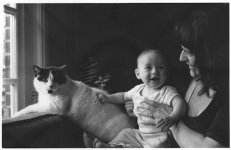PlantedTao
Well-known
It has been over a year since I have been in my darkroom; finally got the chance. Last time I was in there all the prints came out good with solid tones.
I printed two sets of photos this time, it wasn't until I got to the last photo that I noticed a weird burn mark or something on my photos. Seems to be on all... except the last one I did, it is there but very faint. Not sure what is going on.
I looked at the negs under a loupe and I can't see any problems, plus the problem is in both. So could be the safe light or chemicals, but then the problem would not be the same in all???
Any suggestions or method to figure this out? :bang:
Thanks
I printed two sets of photos this time, it wasn't until I got to the last photo that I noticed a weird burn mark or something on my photos. Seems to be on all... except the last one I did, it is there but very faint. Not sure what is going on.
I looked at the negs under a loupe and I can't see any problems, plus the problem is in both. So could be the safe light or chemicals, but then the problem would not be the same in all???
Any suggestions or method to figure this out? :bang:
Thanks