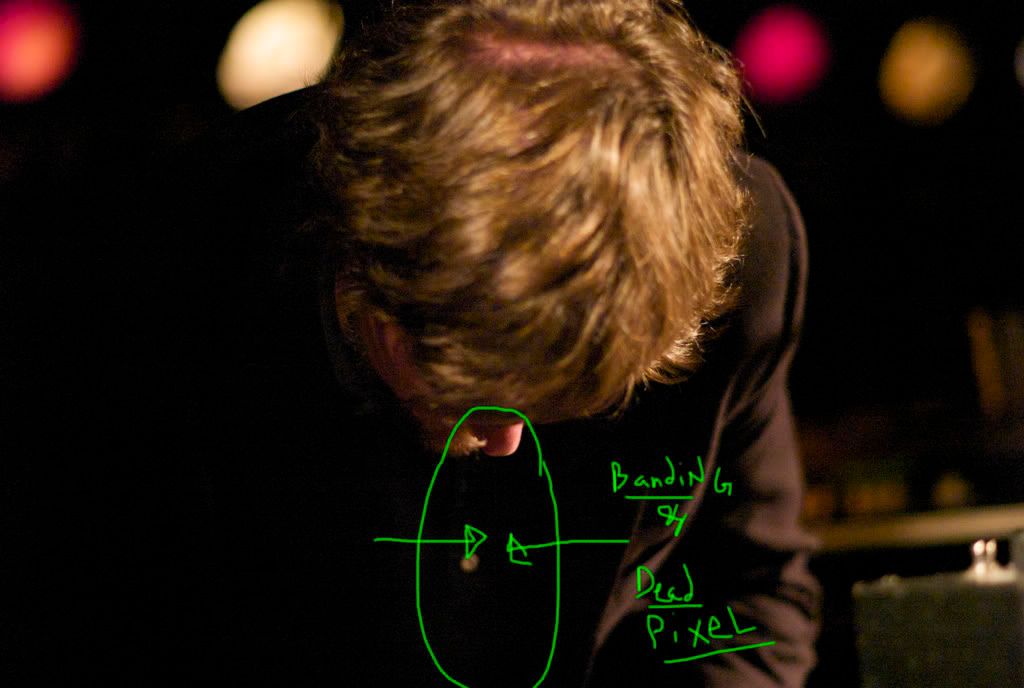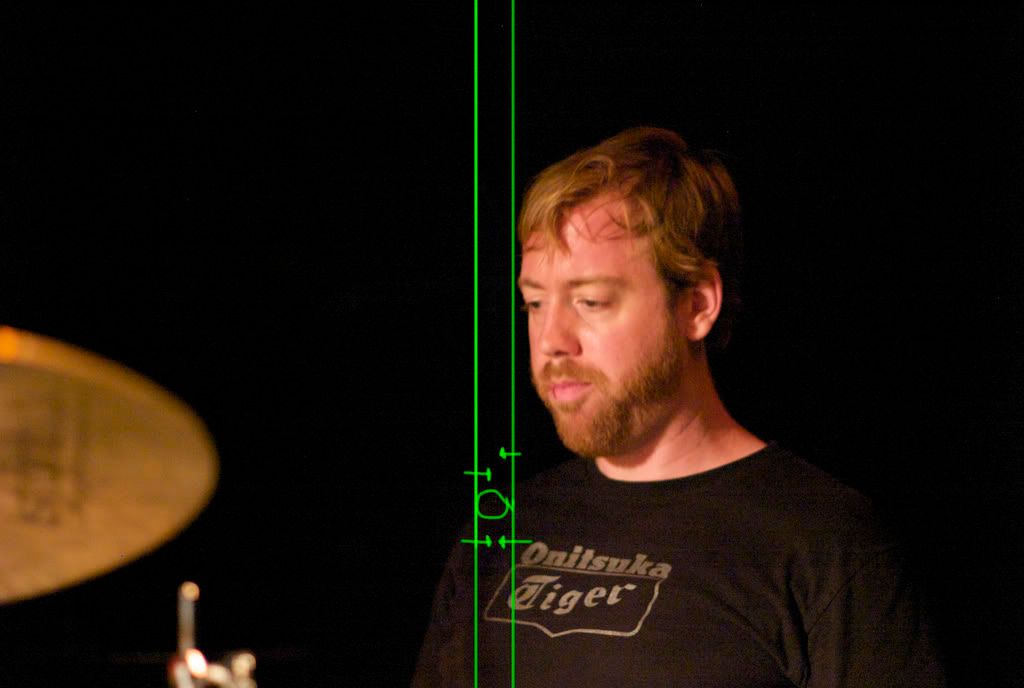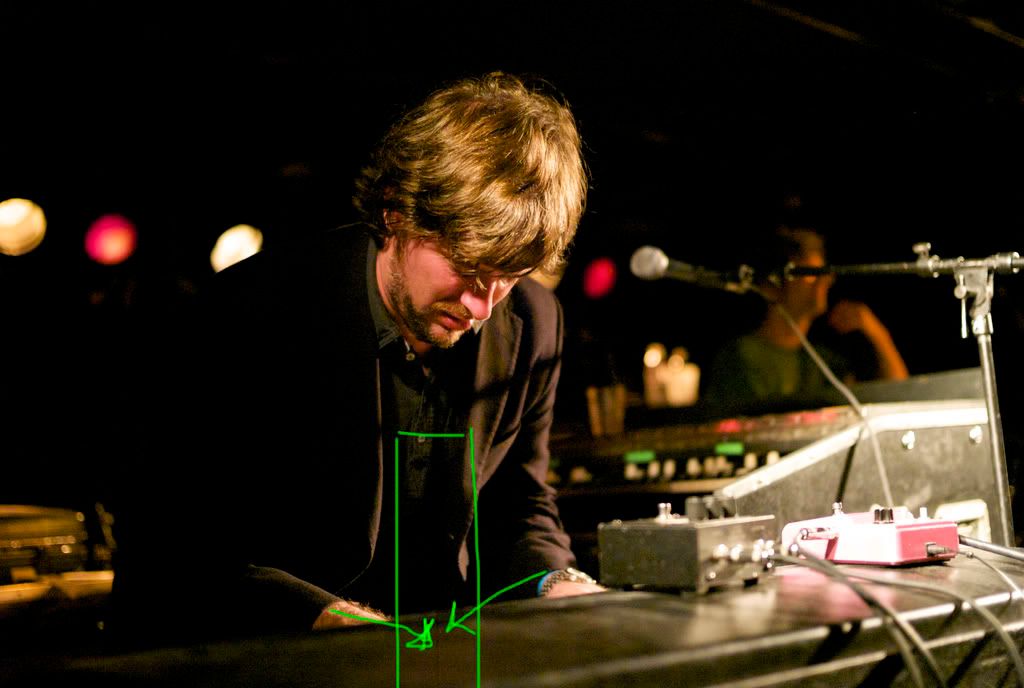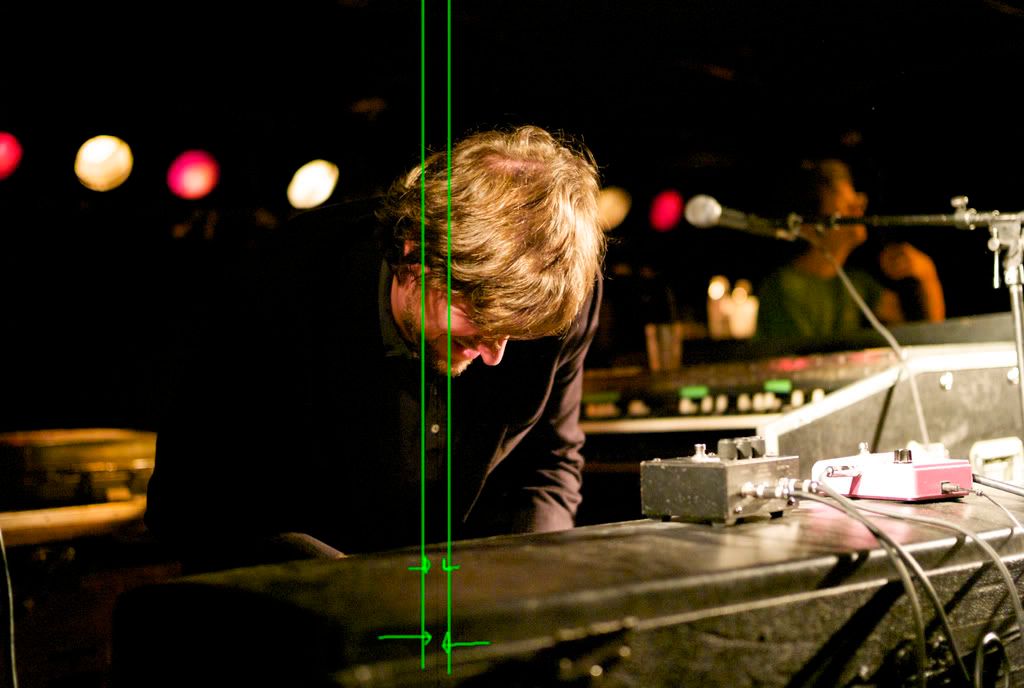ali_baba
Well-known
Greetings,
I'm at my wit's end.
I'm on my, I don't know, 8.9.10th? M8.
(I use a pair)
I have just received 2 new bodies from leica for my woes,
both of these bodies are exhibiting banding now.
Has anyone actually found an m8 that works?
I shoot music, so my lighting conditions are always changing, and sometimes directly into the lens (onto the sensor, which i dont think it likes)
anyhow ... talk to me -- who actually has an m8 that works and they have tested in rugged lighting environments.
Thanks! I don't want to start using DSLR's, they make the images look like...well you know the deal...
I'm at my wit's end.
I'm on my, I don't know, 8.9.10th? M8.
(I use a pair)
I have just received 2 new bodies from leica for my woes,
both of these bodies are exhibiting banding now.
Has anyone actually found an m8 that works?
I shoot music, so my lighting conditions are always changing, and sometimes directly into the lens (onto the sensor, which i dont think it likes)
anyhow ... talk to me -- who actually has an m8 that works and they have tested in rugged lighting environments.
Thanks! I don't want to start using DSLR's, they make the images look like...well you know the deal...