huntjump
Well-known
Step 1: Click on "Classifieds"

Step 2: click "Member List"
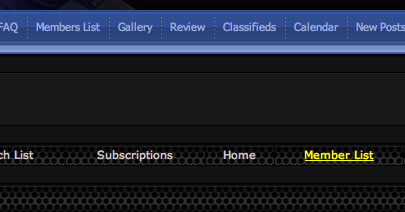
Step 3: Search for the user
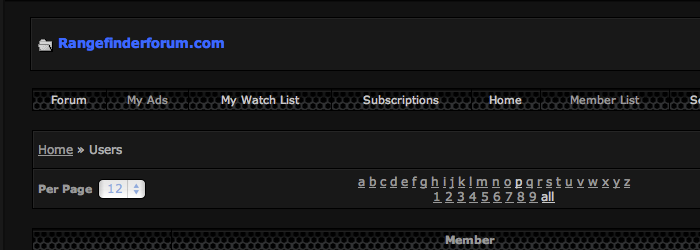
Step 4: Click Feedback, left column
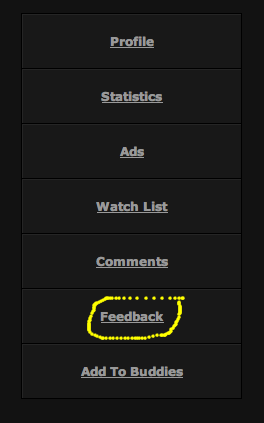
Step 5: Leave feedback and submit
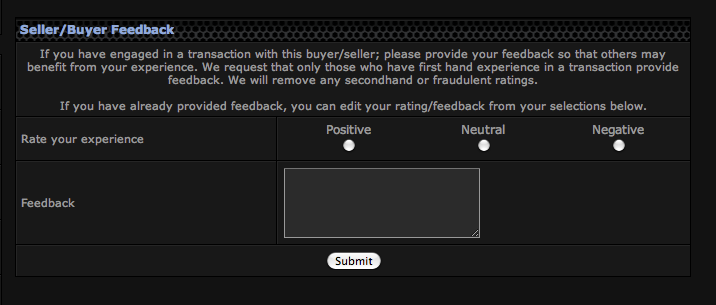
original thread: http://mail.rangefinderforum.com/forums/showthread.php?threadid=93745

Step 2: click "Member List"
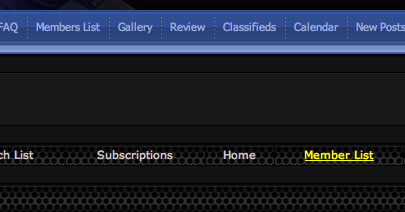
Step 3: Search for the user
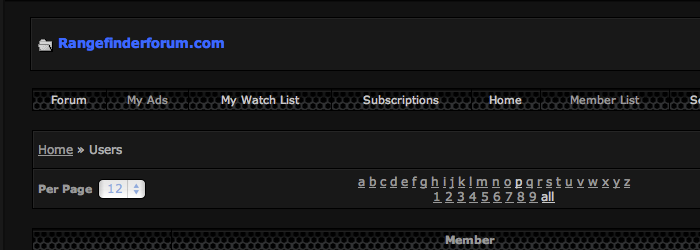
Step 4: Click Feedback, left column
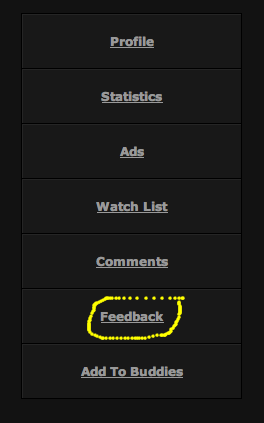
Step 5: Leave feedback and submit
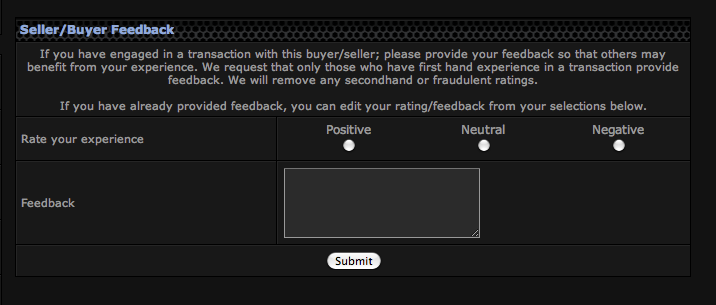
original thread: http://mail.rangefinderforum.com/forums/showthread.php?threadid=93745

