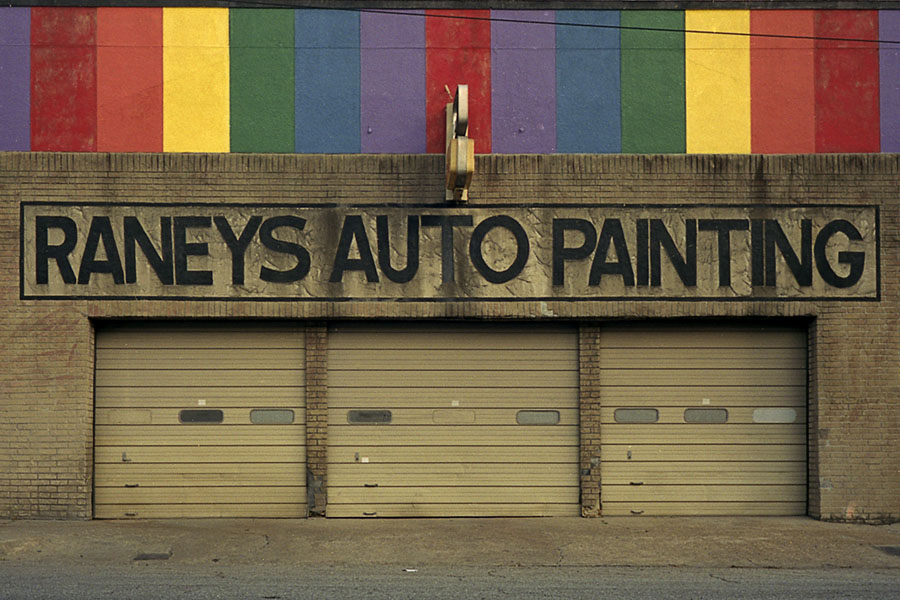zgeeRF
Established
Ektar 120
Ektar 120
I just shot a roll at night and developed with a kit. Really like it.

a couple more here: http://www.flickr.com/photos/zgee/sets/72157621019707958/
Ektar 120
I just shot a roll at night and developed with a kit. Really like it.

a couple more here: http://www.flickr.com/photos/zgee/sets/72157621019707958/