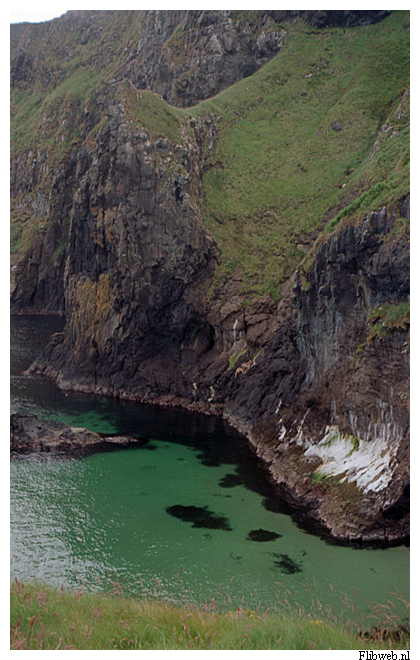At the risk of being impolitic (well, when has that stopped me?), almost every picture shown in this thread has a cyan cast (or is still on the cold side after post-processing). This is the same thing I experienced with this film scanned with Frontier, an LS-8000, and a SprintScan 120. I used both Vuescan (many, many settings) and Silverfast. The only thing that ever really brought the colors right was Kodak's Digital ROC correction module. It is very reminiscent of one of the Vericolor films from the 1970s (5035 if I recall) that consistently scans blue (and that was how I got the idea to use ROC). It's possible that there are new profiles out, but I don't see any reason why this film should have been so far off the C-41 spectrum that some existing profile wouldn't work.
Is Ektar "easy" to scan? Yes, if your main criteria are grain and resistance to dust/scratches. Otherwise, this film is fairly unsatisfying (seriously lacks punch) and lacks the red bias that the original Ektars (and indeed, Kodachrome) had.* I know that some people are fascinated with the fact that this is a "new" film (really a reformulated cine film, right?) and that it has ultrafine grain, but if you want poor latitude with concommitant color shifts, you can get to that cheaper and easier with a digital point-and-shoot.
*Kodak told me over the phone on one of my many calls with them about this that Ektar 100 is also very sensitive to temperature - starting at 90 degrees and exposure for one day.
The thing that makes my dissatisfaction with this film really acute is that the Supra films (later rebadged HD) had better latitude, better color, and only marginally more grain. Portra NC was great, too. Gold 100-6 was a fantastic film for scanning, though good luck finding it now.
Dante




 :
: