You are using an out of date browser. It may not display this or other websites correctly.
You should upgrade or use an alternative browser.
You should upgrade or use an alternative browser.
Lightroom Corruption Nikon Z8 - anyone see this before?
- Thread starter Benjamin Marks
- Start date
- Latest activity Latest activity:
- Replies 16
- Views 3K
Bill Clark
Veteran
Might it be the card from your camera?
I would format in camera, each time I started with a card.
Is the image you see in camera from the RAW file? As I understand, the preview image in camera is not from the RAW file.
Info:
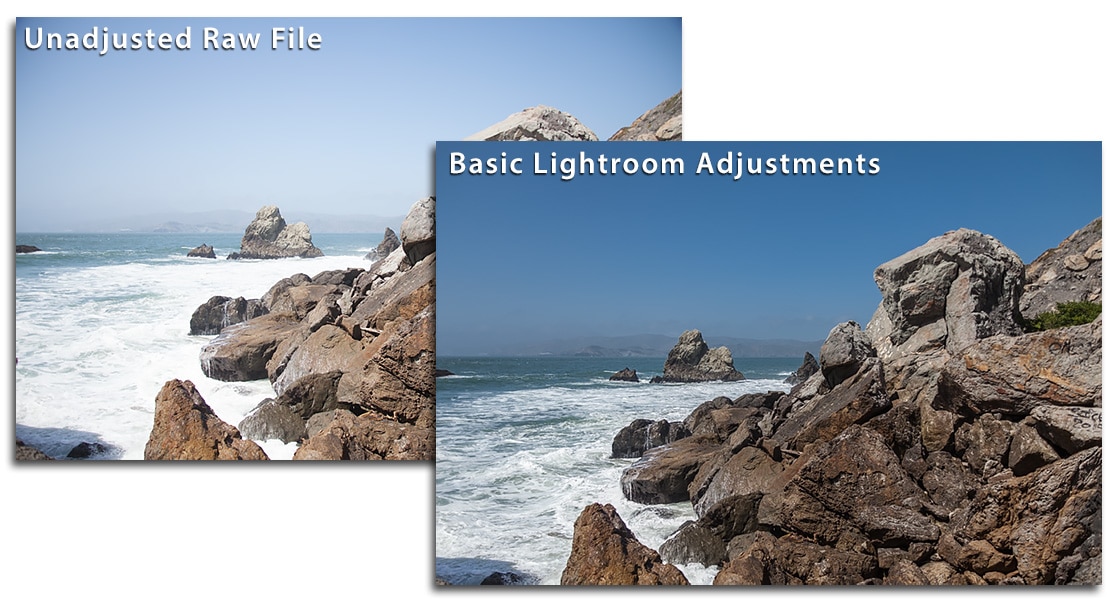
I would format in camera, each time I started with a card.
Is the image you see in camera from the RAW file? As I understand, the preview image in camera is not from the RAW file.
Info:
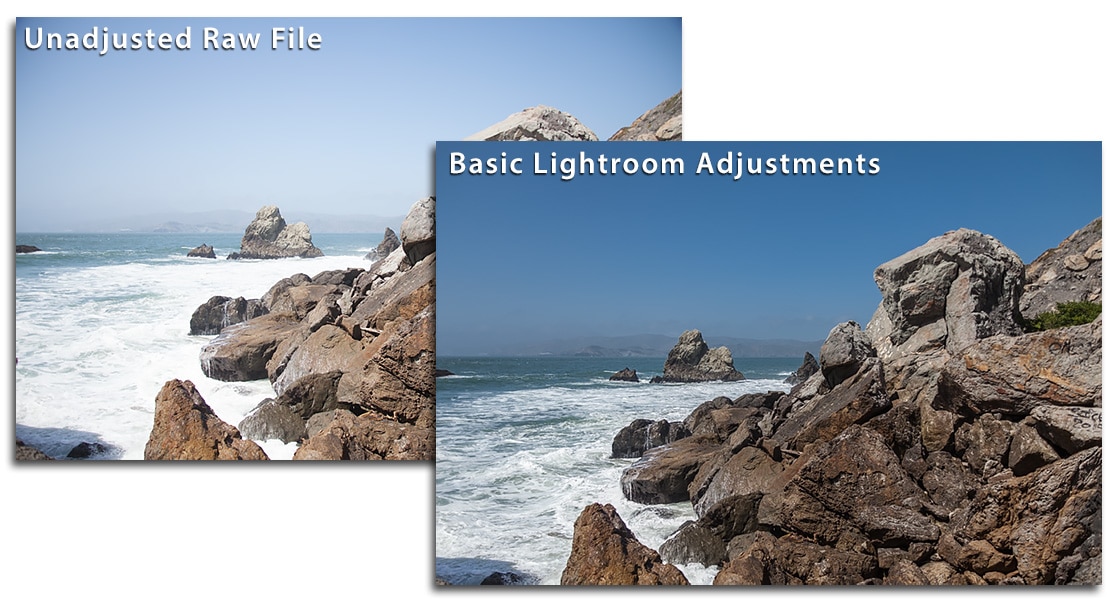
How Accurate is Your Camera’s Preview Image? - Datacolor Spyder
www.datacolor.com
Last edited:
Benjamin Marks
Veteran
That was my first thought too. But the images on the card appear fine. I understand that what I am seeing in previews are really embedded jpgs so that the camera's sensor doesn't choke on the data. But they open, edit and convert in PS just fine. It is just the interpolation in Lightroom that seems an issue. And this is the only time that has happened. Been
Bill Clark
Veteran
Never got into Lightroom.
Use Bridge and Photoshop. Very little anymore.
With My iPhone I just use my iPad.
Use Bridge and Photoshop. Very little anymore.
With My iPhone I just use my iPad.
willie_901
Veteran
PS and LR Classic both use Camera Raw. So, it's unlikely LrC interpolation is the issue unless PS and LrC are not running the most recent upgrades (or the same Camera raw versions). It's possible for LrC and PS to use different versions of Camera Raw.That was my first thought too. But the images on the card appear fine. I understand that what I am seeing in previews are really embedded jpgs so that the camera's sensor doesn't choke on the data. But they open, edit and convert in PS just fine. It is just the interpolation in Lightroom that seems an issue. And this is the only time that has happened. Been
Since Z8 with firmware 2.0 can take advantage of pixel shifting (which requires using auto pixel blending and projection - link, see section 4). I suspect pixel shifting is not involved in the image artifacts. I have no idea if PS and LrC use the same algorithms to render pixel-shift images.
I vote for an one-time, anomalous, data corruption event during file transfer.
In-camera Z8 raw files contain 45,441,024 pixels. However, the Z8 display uses 2,100,000 dots. According to SONY, an OLED display dot is similar to a pixel (in terms of resolution). A full-size, Z8, in-camera, JPEG can only display about 5% of all the rendered data which means an in-camera algorithm determines how to discard 95% of the rendered image information after the shutter closes. The sensor is not involved.
zeitz
Established
There is no Raw No Compression option in the Z8 or Z9. There is Raw Lossless Compression, High Efficiency * and High Efficiency. But I suspect a problem in reading the file from the card. Are you saving files to your computer before importing or are you importing from the card?
Benjamin Marks
Veteran
The former. And it only happened once.There is no Raw No Compression option in the Z8 or Z9. There is Raw Lossless Compression, High Efficiency * and High Efficiency. But I suspect a problem in reading the file from the card. Are you saving files to your computer before importing or are you importing from the card?
Freakscene
Obscure member
My first M8 does something like this about once per 500-1000 shots. Do you still have the original on the card? Have you tried downloading the photo again?The former. And it only happened once.
Benjamin Marks
Veteran
Yup. And the pictures seem fine. Maybe I'll write this down to a one time hiccup. Since there is no chorus here complaining of a similar problem, I will assume for now that it was some bewitched behavior of my specific computers upMy first M8 does something like this about once per 500-1000 shots. Do you still have the original on the card? Have you tried downloading the photo again?
Freakscene
Obscure member
If you download this photo again, is it always messed up? If so, I think you need to assume that it was a write failure.Yup. And the pictures seem fine. Maybe I'll write this down to a one time hiccup. Since there is no chorus here complaining of a similar problem, I will assume for now that it was some bewitched behavior of my specific computers up
Benjamin Marks
Veteran
No, it seems to have been a one-time problem. I am still shaking out how I am going to work with the Z8. Sometimes I tether the camera to the computer with USB cord. Sometimes I use a card-reader. I generally copy photos onto a separate drive to work on them. Because the raw files are so large, I have actually dedicated a 4 TB spinning drive in a dock for all storage going forward. So there are multiple places where a wiggly cable or other imperfect connection could be the cause of a busted import into PS or Lightroom. Since then, the camera/card has functioned well, so I am thinking of leaning towards "one time aberration."
Having said that, this summer when I am photographing my friend's wedding, I am going to set the cards so that A copies B onto the SD card, rather than in their current A-->B "overflow if needed" set up. Honestly, the cards are so large these days that it seems unlikely I will exhaust a card during what will be a busy day of shooting.
Having said that, this summer when I am photographing my friend's wedding, I am going to set the cards so that A copies B onto the SD card, rather than in their current A-->B "overflow if needed" set up. Honestly, the cards are so large these days that it seems unlikely I will exhaust a card during what will be a busy day of shooting.
zeitz
Established
"I have actually dedicated a 4 TB spinning drive in a dock for all storage going forward." I use the Sonnettech Echo 20 dock which can hold an internal NVMe SSD of up to 8 TB. (Apple never provides enough portson its Macs, even on a MacStudio.) And I always use a card reader and copy the files to a folder that I create before starting Adobe work.
Are you satisfied with the battery life in the Z8?
Are you satisfied with the battery life in the Z8?
Benjamin Marks
Veteran
It hasn't been a limitation so far, but to be fair I haven't given it a torture test either. I have had the camera set up in single-shot mode as most of my test shots have been of things, not people. It is people, with their micro expressions and blinking that have always made me wish for the motor - drive effect. Also the reason I got the D3 almost 15 years ago.Are you satisfied with the battery life in the Z8?
Based on the file number I have taken fewer than 1000 photos since getting the camera about three weeks ago. At a wedding, I'll take that many a day, and err on the side of taking a possibly good picture. So three batteries with a fourth "in case" for a big day? The Nikon batteries are criminally expensive for what they are, but still cheaper than a missed shot.
And, of course, I do have a couple of spares. 😉
zeitz
Established
I have found with the Z9 that its EN-EL18d battery lasts about 5 hours when taking about 200 images. This was on a 14 day vacation where all the images were tourist type things. The EN-EL18d battery is larger than the battery in the Z8. I don't use the rear screen, only the viewfinder. Gone are the days when I could take a couple thousand images a day with the D5 without even thinking about battery life. I use 650 GB CF Express cards. I have never overflowed onto the second card. But I will be starting to do auto racing videos soon.It hasn't been a limitation so far, but to be fair I haven't given it a torture test either.
Benjamin Marks
Veteran
Just to return to this with a diagnosis. I had a file corruption issue again today. I took about 50 pictures this afternoon testing out a new lens. Not all the files that I transferred over were corrupted; just a few of them. I re-imported everything with the cable directly connected to the camera. No issues.
So I think I have narrowed the issue to either the card reader or the associated cable. Brand: Yeemie Pro (??) this unit here:
Replace "youknowwho" with Amazon.com to see the product. I think it is time to move to a different card reader. Fool me once, the saying goes. . . .
So I think I have narrowed the issue to either the card reader or the associated cable. Brand: Yeemie Pro (??) this unit here:
Replace "youknowwho" with Amazon.com to see the product. I think it is time to move to a different card reader. Fool me once, the saying goes. . . .
tcmx3
Established
Just to return to this with a diagnosis. I had a file corruption issue again today. I took about 50 pictures this afternoon testing out a new lens. Not all the files that I transferred over were corrupted; just a few of them. I re-imported everything with the cable directly connected to the camera. No issues.
So I think I have narrowed the issue to either the card reader or the associated cable. Brand: Yeemie Pro (??) this unit here:
Replace "youknowwho" with Amazon.com to see the product. I think it is time to move to a different card reader. Fool me once, the saying goes. . . .
That's fascinating.
FWIW Nikon has their free raw software NX studio, have you tried cross-checking against that?
Benjamin Marks
Veteran
I haven't. Importing from the camera (or card) onto an SSD working drive and then opening in Adobe Camera RAW.That's fascinating.
FWIW Nikon has their free raw software NX studio, have you tried cross-checking against that?
Similar threads
- Replies
- 8
- Views
- 2K
- Replies
- 21
- Views
- 3K
A
- Article
- Replies
- 180
- Views
- 14K

