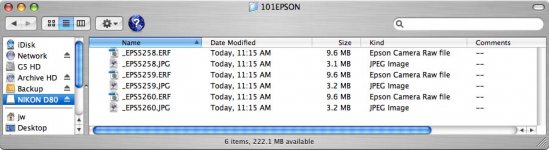Marin3r
Member
Hello everyone, I'm experiencing what so many people here describe. I'm a former, long-time Leica R user who just can't stop snapping away with my new R-D1s. I'm particularly impressed by the ability to see what's about to enter the frame, whether it's a car that will block the perfect shot or a toddler that will create the perfect shot.
But, I'm an SLR guy and don't know much about rangefinders or digital, so I hoped you'd tolerate a couple of basic questions:
1. Is there a "right" way to hold the rangefinder, particularly for vertical shooting? My usual SLR way, right hand on top and left hand on the focus, tends to block the rangefinder. I see in some people's little ID pictures that they hold it right hand underneath, but that seems uncomfortable. Any thoughts?
2. When I set "RAW + JPEG," I only see a RAW image file. Should there be two files, one of which I can look at right away in iPhoto and the other I can process later with Elements?
3. I don't see how to undo vignetting in the Elements Plug-In. I'm using the 15mm/4.5 lens, which has significant darkening at the corners.
Thanks so much : )
Sanjay
Cambridge, Mass.
PS: the photos attached... the café shot--who put that toilet there just for me?--was taken at night, CV 50mm f1.5 1/60th. The other Tina Modotti-like shot was taken pointing up at a gym roof, then turned upside down for better artistic effect. Same lens.
But, I'm an SLR guy and don't know much about rangefinders or digital, so I hoped you'd tolerate a couple of basic questions:
1. Is there a "right" way to hold the rangefinder, particularly for vertical shooting? My usual SLR way, right hand on top and left hand on the focus, tends to block the rangefinder. I see in some people's little ID pictures that they hold it right hand underneath, but that seems uncomfortable. Any thoughts?
2. When I set "RAW + JPEG," I only see a RAW image file. Should there be two files, one of which I can look at right away in iPhoto and the other I can process later with Elements?
3. I don't see how to undo vignetting in the Elements Plug-In. I'm using the 15mm/4.5 lens, which has significant darkening at the corners.
Thanks so much : )
Sanjay
Cambridge, Mass.
PS: the photos attached... the café shot--who put that toilet there just for me?--was taken at night, CV 50mm f1.5 1/60th. The other Tina Modotti-like shot was taken pointing up at a gym roof, then turned upside down for better artistic effect. Same lens.