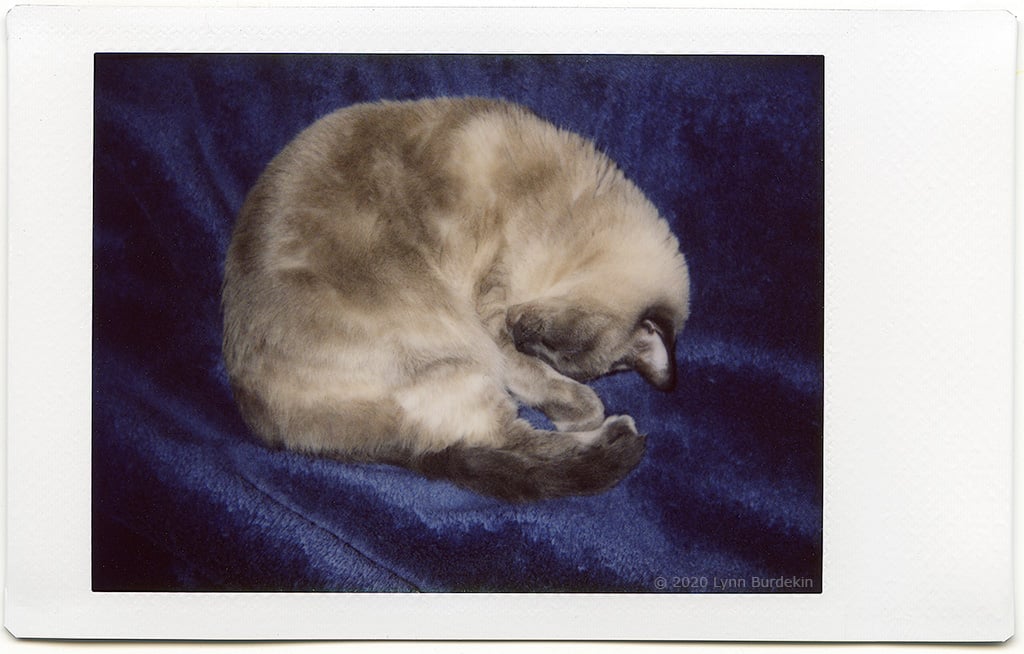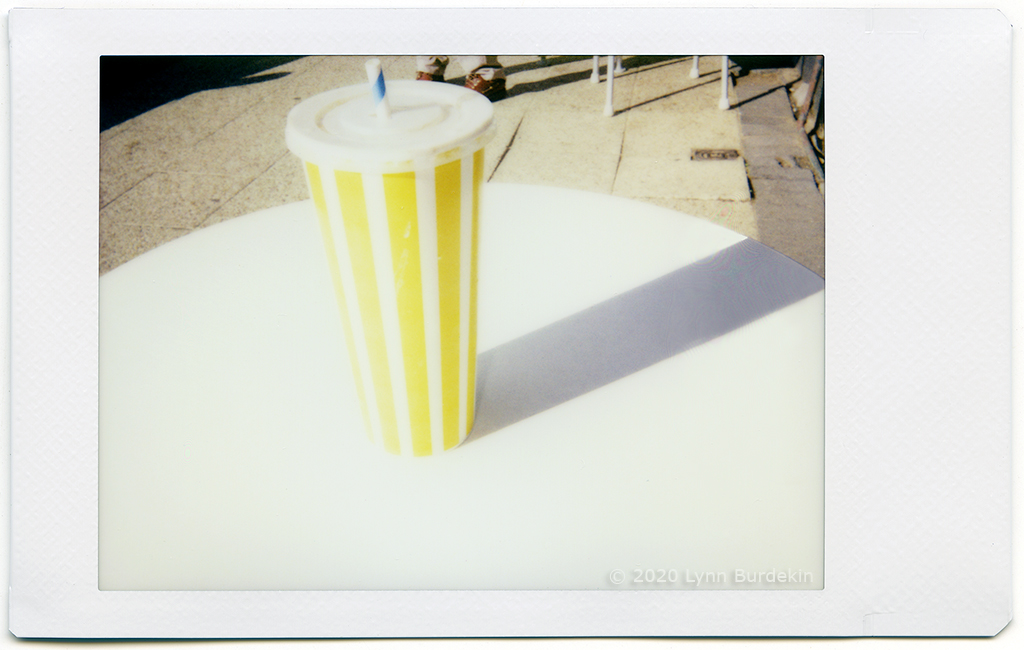lynnb
Veteran
Picture #94 with the Instax Mini 9.
When you turn the Mini 9 on (by pressing the button that extends the lens) the camera's aperture defaults to wide open, f/12.7. You have to remember to wait for the battery to charge up the camera's electrics and exposure meter, which takes about 1-2 seconds, then look to see which LED light is indicating the correct aperture to set (or you can just go ahead and manually set it using Sunny-16, but the camera won't fire until it's ready and the exposure LED is alight). If you've recently turned the camera on there is still some charge remaining and the camera will be ready instantly 😀.
This is what happens if you're a klutz like me and sometimes forget to adjust the aperture after turning it on. It was bright sunshine so it's way overexposed - film speed is ISO800 and shutter speed is fixed at 1/60. Nevertheless I like the result!

When you turn the Mini 9 on (by pressing the button that extends the lens) the camera's aperture defaults to wide open, f/12.7. You have to remember to wait for the battery to charge up the camera's electrics and exposure meter, which takes about 1-2 seconds, then look to see which LED light is indicating the correct aperture to set (or you can just go ahead and manually set it using Sunny-16, but the camera won't fire until it's ready and the exposure LED is alight). If you've recently turned the camera on there is still some charge remaining and the camera will be ready instantly 😀.
This is what happens if you're a klutz like me and sometimes forget to adjust the aperture after turning it on. It was bright sunshine so it's way overexposed - film speed is ISO800 and shutter speed is fixed at 1/60. Nevertheless I like the result!