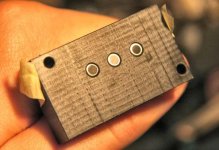Margus,
Wow! You are wealth of information regarding PMT. I salute your vast knowledge and as well as Fernando's too! It brings back many years of fond memory when I used to work and maintenance the drum scanners when I first enter the Graphic Arts field out of school.
I moved on from the drum scanners as technology permitted it onto the early stages of CCD flatbed scanners (Scitex) and the refined drum scanners (Fuji-Crosfield) PMT scanner that scanned directly from RGB into CMYK COLOR SPACE.
I enjoy learning from this thread and thank everyone involved for speaking their mind, thus allowing others to learn or in my case rehash my past experiences.