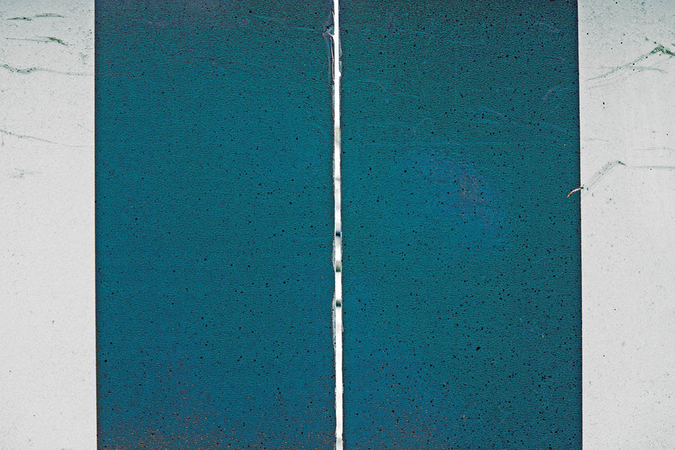You are using an out of date browser. It may not display this or other websites correctly.
You should upgrade or use an alternative browser.
You should upgrade or use an alternative browser.
Post your foveon DP & SD1m Images
- Thread starter GaryLH
- Start date
- Latest activity Latest activity:
- Replies 874
- Views 120K
bk1970
Well-known
bk1970
Well-known
bk1970
Well-known
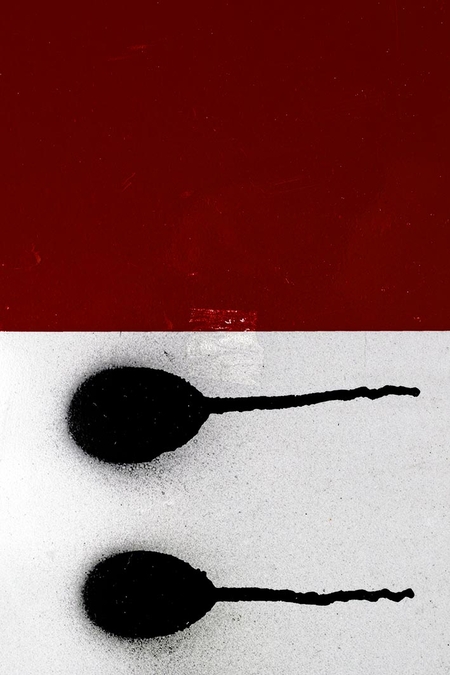
It seems they're multiplying... 😀
bk1970
Well-known
Keith
The best camera is one that still works!
Just out of curiosity Blaz ... where do you source all these images from generally?
bk1970
Well-known
Everywhere around me, just need an urban surrounding. This last one was a detail from an old sun-baked road sign. Contruction containers, for example, are one of the constants (lot of renovation going on in my district of Berlin). And one of my favorites was actually a partial shot of a truck's muddy tire.
bk1970
Well-known
GaryLH
Veteran
Everywhere around me, just need an urban surrounding. This last one was a detail from an old sun-baked road sign. Contruction containers, for example, are one of the constants (lot of renovation going on in my district of Berlin). And one of my favorites was actually a partial shot of a truck's muddy tire.
U definitely have the eye and imagination.
Gary
noimmunity
scratch my niche
It's a bit mundane, but it's become something of a pastime for me to look at the images and imagine where they might have come from.
jonal928
Well-known
Simply Red

**

**
bk1970
Well-known
U definitely have the eye and imagination.
Gary
Thanks, Gary!
bk1970
Well-known
It's a bit mundane, but it's become something of a pastime for me to look at the images and imagine where they might have come from.
It often happens to me as well after a while 😱
bk1970
Well-known
bk1970
Well-known
bk1970
Well-known
Spanik
Well-known
The more I see of these cameras the better I like them. Somehow I more associate them with my MF slides than other digital cameras.
But what I would like to know is if those colours you guys obtain, are these "natural" (as like with nothing more than white balance) or is this the result of painstaking work at the pc that takes about 10x more time than taking the photo?
But what I would like to know is if those colours you guys obtain, are these "natural" (as like with nothing more than white balance) or is this the result of painstaking work at the pc that takes about 10x more time than taking the photo?
noimmunity
scratch my niche
The more I see of these cameras the better I like them. Somehow I more associate them with my MF slides than other digital cameras.
But what I would like to know is if those colours you guys obtain, are these "natural" (as like with nothing more than white balance) or is this the result of painstaking work at the pc that takes about 10x more time than taking the photo?
You will get very pleasing colors straight out of the camera. not necessarily 100% accurate, which may be a totally different thing.
GaryLH
Veteran
For me... I tend to use std picture setting or - contrast setting to get more tonal range depending on situation from the camera settings.
If u want the best picture quality then process the ones u like raw to tiff16. Use the Jpg to determine which ones are worth the extra processing. Spp is probably can be where the speed related issue can reside (sigma raw converter), since none of major players supprt the raw files. Most raw files can be sent to spp as a batch job, luckily 🙂.
It is the occasional special care ones that can slow u down..
I like more punchy Kodachrome like colors, so I tend to punch the colors up compared to Keith, Jon, or Bk1970. I have a couple of Aperture presets for this that work well for tiff16 files.
If u can batch process the raw to tiff and u are able to use some default presets (user defined), then it is actually fairly fast..
My work flow
- use Jpg+raw
- import Jpg/raw into aperture
-- the raw part ends up outside normal aperture database since aperture does now recognize it as even a raw file
- rate and decide which are the good ones
- select raw files to convert to tiff16
-- batch processing for me is about 15-30 seconds per raw depending on med or large raw file
--- ref I have iMac i5 3.6ghz w/ 8gb of memory and raw files are coming off of external fw HD.
- import new tiff16s into aperture
- tune new tiff file accordingly
-- if preset ok - 10 to 15 seconds per file
-- otherwise it depends on what type of special treatment including if I need to redo the raw file manually in spp
about 75-90% of my raw files are processed using the batch spp and aperture preset approach would be my guess. So looking it that way the norm is less than a minute of correction work per image for me. If u don't have presets u can use, then editing time is very dependent on what u normally like to do..
If u are happy w/ results from batch raw processing, then min. Could be 30 seconds per raw file.
Always use the raw to tiff16 files for your keepers. They are going to show the best iq from the sigma.
Hope that helps.
Gary
Ps. I forgot to mention, I like te monochrom from this camera soo much that lol, I tend to take somewhere like 50-70 of my pictures in monochrom mode.
If u want the best picture quality then process the ones u like raw to tiff16. Use the Jpg to determine which ones are worth the extra processing. Spp is probably can be where the speed related issue can reside (sigma raw converter), since none of major players supprt the raw files. Most raw files can be sent to spp as a batch job, luckily 🙂.
It is the occasional special care ones that can slow u down..
I like more punchy Kodachrome like colors, so I tend to punch the colors up compared to Keith, Jon, or Bk1970. I have a couple of Aperture presets for this that work well for tiff16 files.
If u can batch process the raw to tiff and u are able to use some default presets (user defined), then it is actually fairly fast..
My work flow
- use Jpg+raw
- import Jpg/raw into aperture
-- the raw part ends up outside normal aperture database since aperture does now recognize it as even a raw file
- rate and decide which are the good ones
- select raw files to convert to tiff16
-- batch processing for me is about 15-30 seconds per raw depending on med or large raw file
--- ref I have iMac i5 3.6ghz w/ 8gb of memory and raw files are coming off of external fw HD.
- import new tiff16s into aperture
- tune new tiff file accordingly
-- if preset ok - 10 to 15 seconds per file
-- otherwise it depends on what type of special treatment including if I need to redo the raw file manually in spp
about 75-90% of my raw files are processed using the batch spp and aperture preset approach would be my guess. So looking it that way the norm is less than a minute of correction work per image for me. If u don't have presets u can use, then editing time is very dependent on what u normally like to do..
If u are happy w/ results from batch raw processing, then min. Could be 30 seconds per raw file.
Always use the raw to tiff16 files for your keepers. They are going to show the best iq from the sigma.
Hope that helps.
Gary
Ps. I forgot to mention, I like te monochrom from this camera soo much that lol, I tend to take somewhere like 50-70 of my pictures in monochrom mode.
Last edited:
GaryLH
Veteran
You will get very pleasing colors straight out of the camera. not necessarily 100% accurate, which may be a totally different thing.
People have said that the dp3m has a slightly different look compared to the other dp Merrill's. which one do u find was a closer color match if u were to take the same shot on both cameras and same over perspective?
Gary
Similar threads
- Replies
- 382
- Views
- 26K
- Replies
- 6
- Views
- 2K
- Replies
- 108
- Views
- 8K
- Replies
- 15
- Views
- 1K