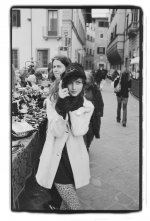jamxo
work in progress
Hello there, I would like a little bit of a help if that's possible.
Had my R2a and 35mm 1.7 ultron for a couple of weeks now (well actually the first body developed a fault so I'm about to recieve a replacement) and although im very happy with the combination, I'm noticing ever more often a focusing problem.
I've tried to show it in the attached image, but basically, If I focus on someones face, and I'm spot on in focusing in camera with the rangefinder patch, when I've scanned my negs on, the actual focus is in front of their face, and the part on which I originally focused on is blurry. I'm getting this throughout alot of the apertures so it's not some obvious mistake with my depth of field. Hopefully it's illustrated in the attached picture where the girl who I foucused on is blurry and unsharp, but the part of the table to the left of her which is forward is sharp and in focus.
I keep on seeing questions about rangefinder alignment and back/front focus and whilst I think its one of these, I would be extremely grateful if someone could explain the terms and pin down which one I have, and how it's remedied (if its a problem with the body then great - hopefully the new replacement body wont have it - but I still have the same lens if its a problem with that!)
Thanks very much in advance!
Had my R2a and 35mm 1.7 ultron for a couple of weeks now (well actually the first body developed a fault so I'm about to recieve a replacement) and although im very happy with the combination, I'm noticing ever more often a focusing problem.
I've tried to show it in the attached image, but basically, If I focus on someones face, and I'm spot on in focusing in camera with the rangefinder patch, when I've scanned my negs on, the actual focus is in front of their face, and the part on which I originally focused on is blurry. I'm getting this throughout alot of the apertures so it's not some obvious mistake with my depth of field. Hopefully it's illustrated in the attached picture where the girl who I foucused on is blurry and unsharp, but the part of the table to the left of her which is forward is sharp and in focus.
I keep on seeing questions about rangefinder alignment and back/front focus and whilst I think its one of these, I would be extremely grateful if someone could explain the terms and pin down which one I have, and how it's remedied (if its a problem with the body then great - hopefully the new replacement body wont have it - but I still have the same lens if its a problem with that!)
Thanks very much in advance!
Attachments
Last edited: