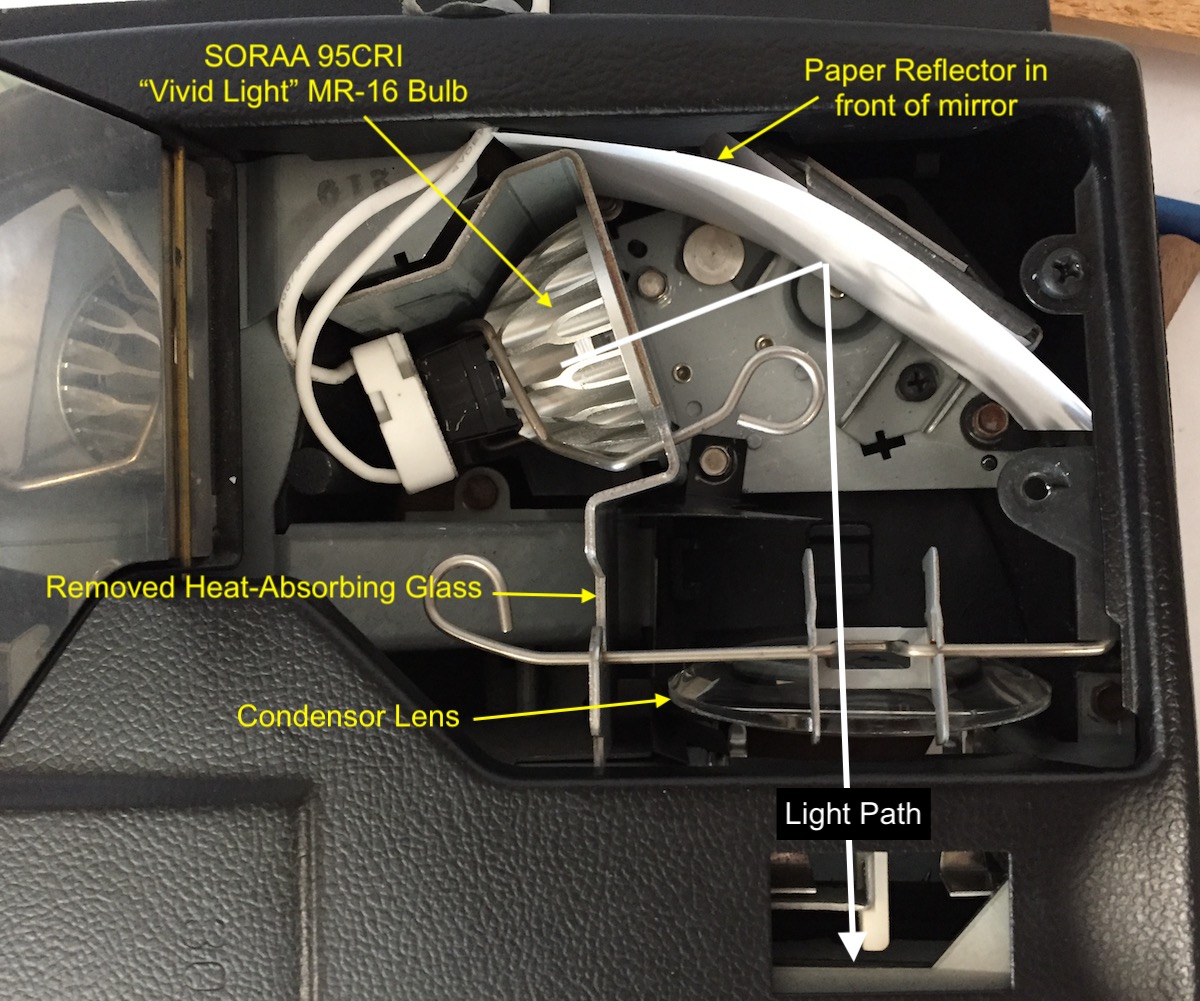ColSebastianMoran
( IRL Richard Karash )
Update... The Carousel projector has a fan and another motor running continuously. Vibration is an issue, never noticed while projecting, but can see it in trying for the best Camera-scans. I'm re-thinking about the bulb wattage; the projector bulb will result is high shutter speeds. And, also thinking about clamping down everything (projector and camera) to eliminate more vibration sources. More to come, but it'll be a while.