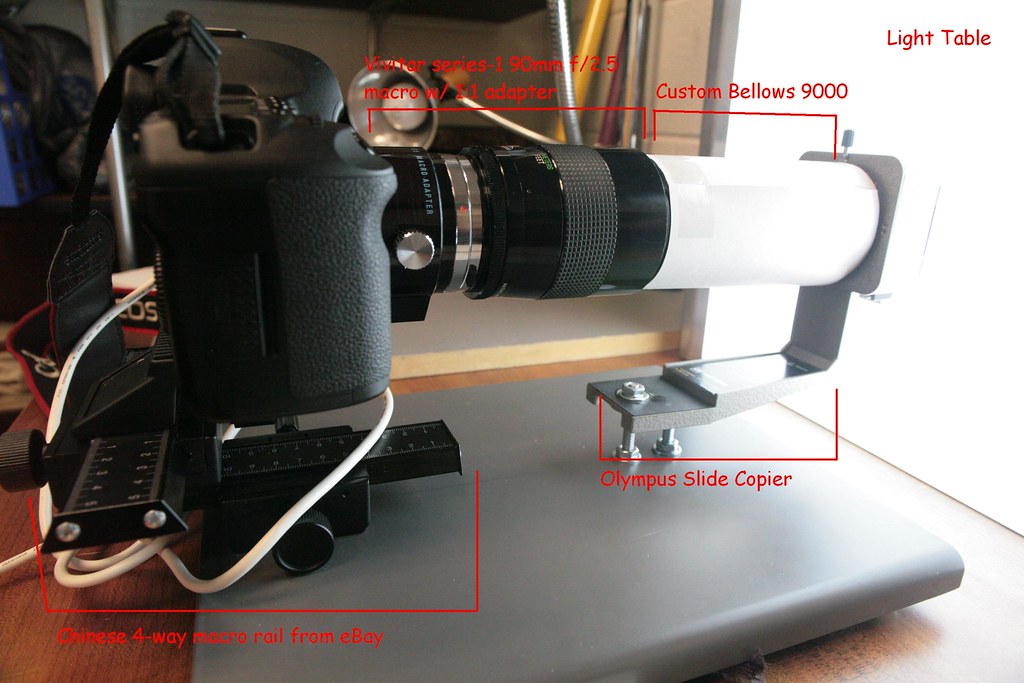You're probably better off getting a dedicated scanner of some sort. I actually did build a DSLR-based slide digitizer at work last week, and while it works great for our uses (quick digitization of thousands of slides for free educational use), we went that route because:
1) we already had high end scanners (several Epson V750s, and even an XL10000), but not enough staffing to operate them
2) we already had a 5Dmk2 and a nice macro lens.
It otherwise wouldn't be at all cost effective versus paying $100-200 for a flatbed with a transparency insert. The results are not as nice as we'd get using the scanners, but in our case, the need to do bulk scanning in a relatively short amount of time made the 5D2 solution preferable. For someone at home, who is just digitizing what they're shooting contemporarily (versus a huge backlog of old stuff), it makes much more sense to just buy a scanner.
A quick write-up, for those who are interested:

LiveView is a godsend for this type of work. Typically I only focus once per day, when I'm getting set up, but this makes it so much easier. Zoom in to 10x, then use the macro rail to fine-tune it. Once you've got it locked down, the slide duplicating stage (and general construction of the station) keep the focal plane constant. Afterwards, I stop down to f/8. Something to watch out for: you need to turn off video mode if you're shooting tethered with LiveView; otherwise the camera will default to auto-ISO in stills mode.
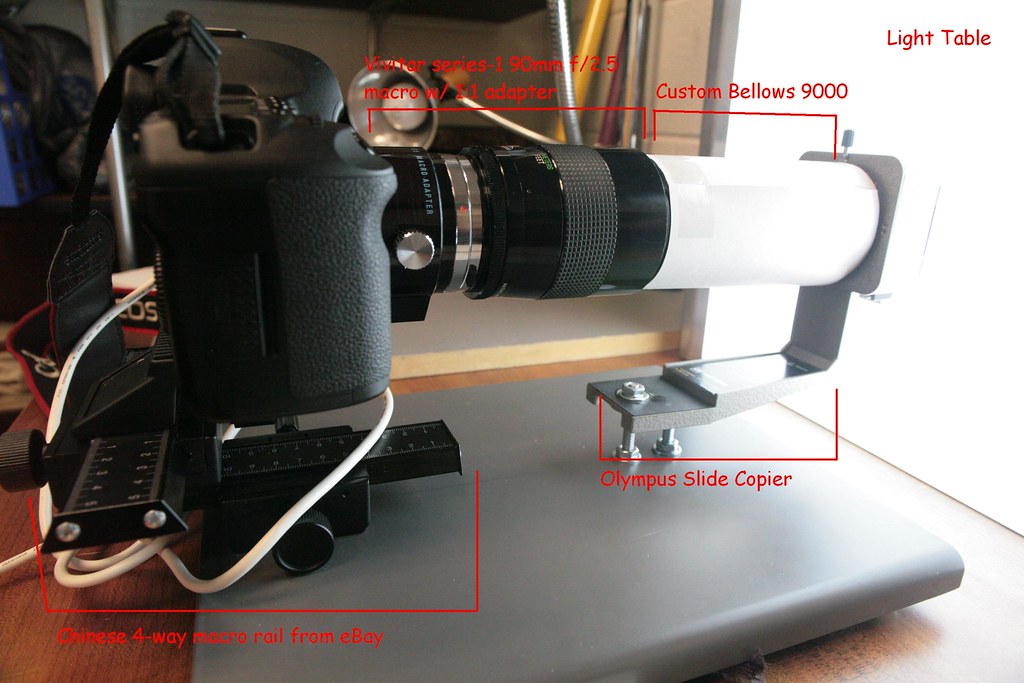
Here's what the station looks like. The camera goes on a 4-way macro rail (generic Chinese brand, $40 or so on eBay), which makes setting it up pretty painless. The slide is held on an old slide copying stand, in this case an Olympus one. Height can be adjusted on the back where the slide goes in. A tube of rolled-up paper serves as a bellows. Overkill, but since I had an old light table at home (actually an X-ray viewer from a dentist's office that I picked up on Craigslist for $20), I brought that in to use as a backlight. It's handy for previewing the slides before I load them, and when I'm dusting. The lens is a Vivitar 90mm f/2.5 Series 1 Macro, it does 1:1 with the adapter it came with. The lens set us back about $150 at KEH, they go for more than that on eBay.

I shoot tethered using DSLR Remote. Right now we're using the free 15 day trial, not sure if we'll ultimately buy it. It crashes every once and a while, but that could be from running it on a netbook with a few other processes in the background. The LiveView window is helpful because it lets me see the slide on the stage in real-time; it helps me get it level for the shot. I keep the folder it's writing to open at the bottom, so that I can enter any information on the slide itself, which can later be added as metadata.
Here's a sample at random, straight out of the camera:

25%

Center crop

Corner crop
You can definitely see some sharpness fall-off in the corner, but whether this is from my lens or what was used to take the picture originally (picture is from the 70's, and I'm pretty sure the photographer wasn't using pro equipment) I can't say. At any rate, we're overall fine with the quality, and the speed over conventional scanners is a great asset.