ColSebastianMoran
( IRL Richard Karash )
Finally, here's the upper RH corner. No contest here.
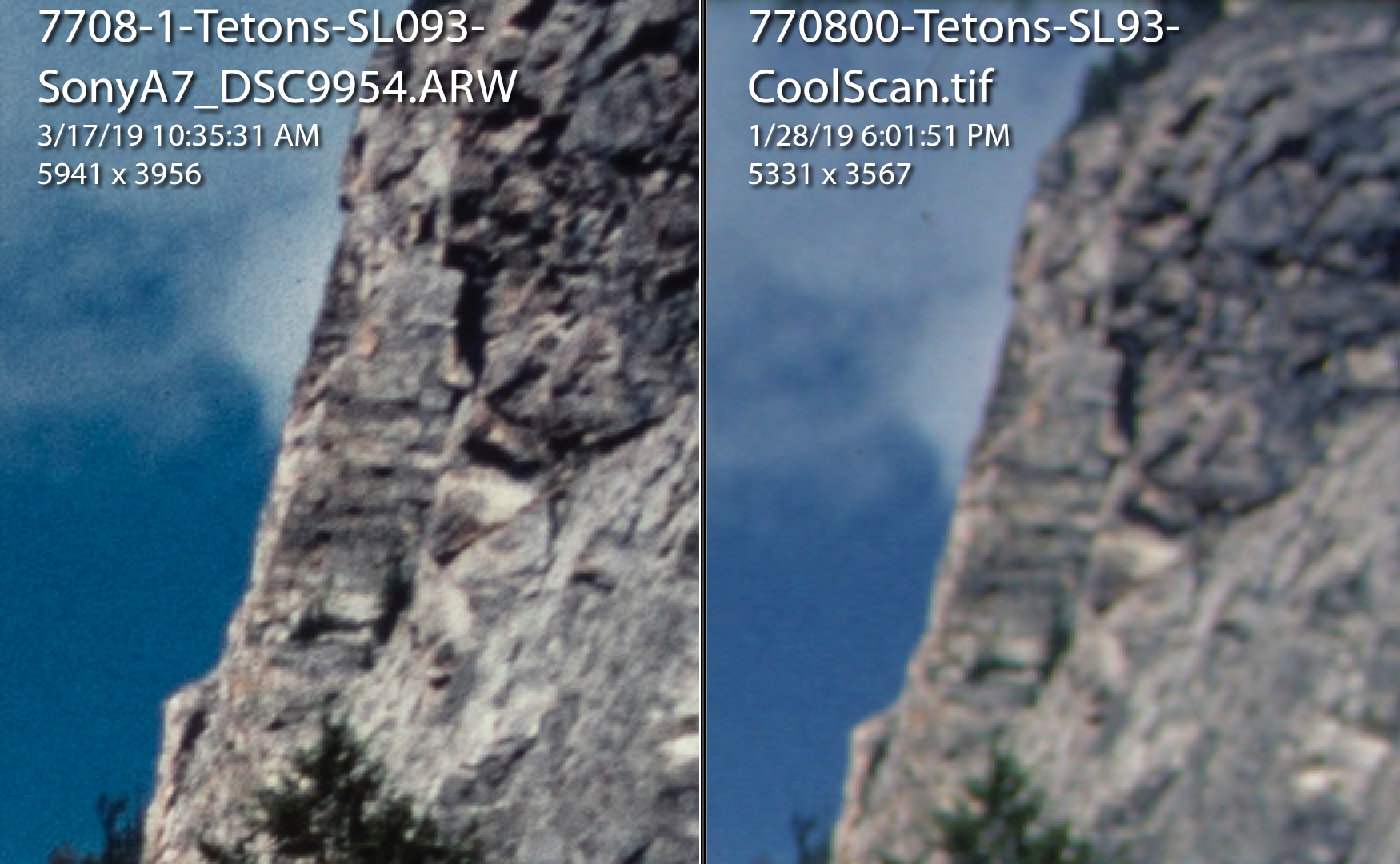
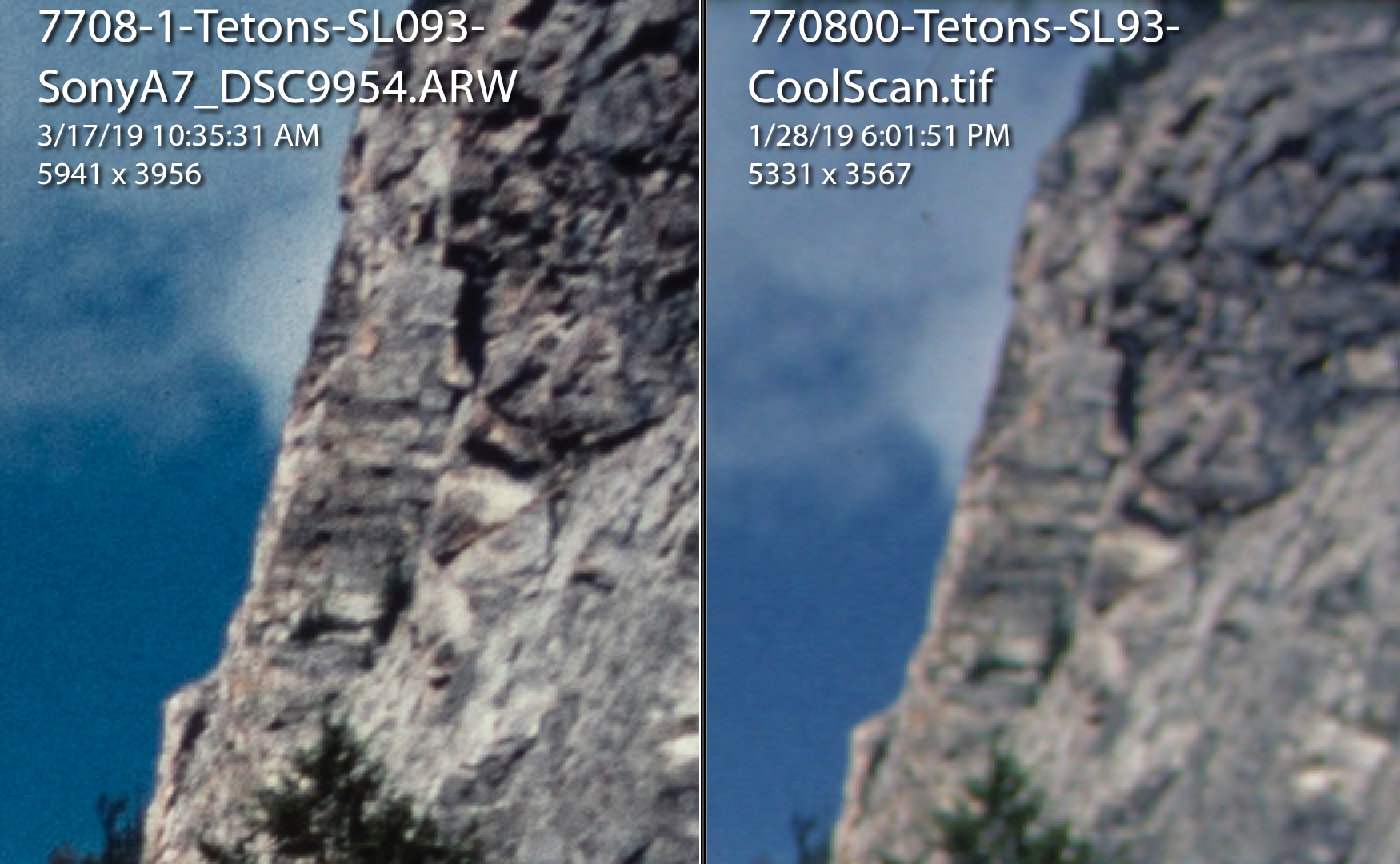
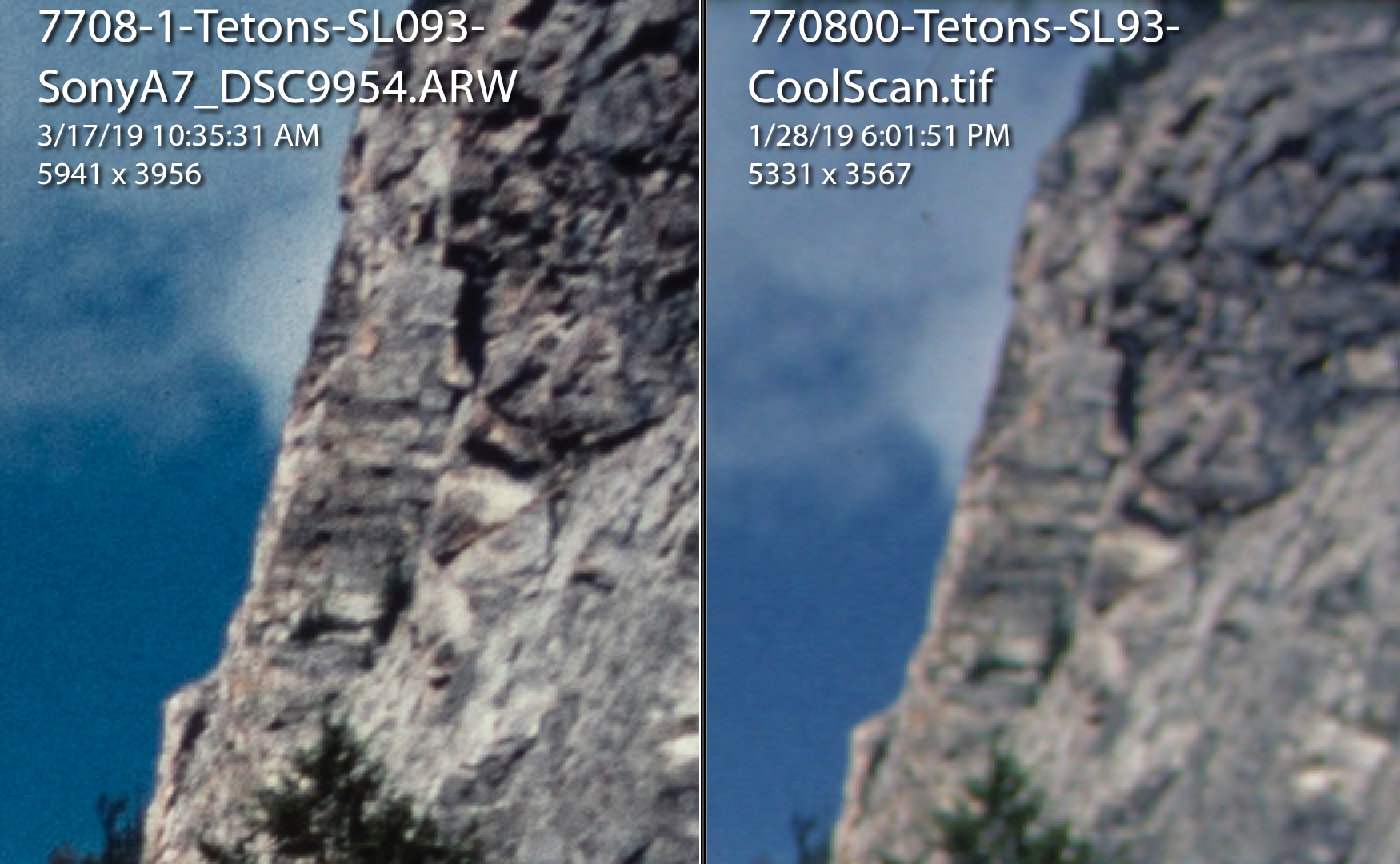
Question to group:
I have found that old Photoshop's 6 function Auto Colors in most cases sets best White and Black Points. Better than my manual attempts tested on drums, Creo, dslr. If so then why do we need a plugin? Why we need Lightroom or newest Photoshop?
Maybe better find other free solutions? I always make scan or photo of negative as linear 16 bits outputbfrom sensor apply log transformation (photoshop curve avaiable) to get correct tone mapping and set white and black points. Dependeing on camera/scanner output color space - saturation correction required.
Finally, here's the upper RH corner. No contest here.
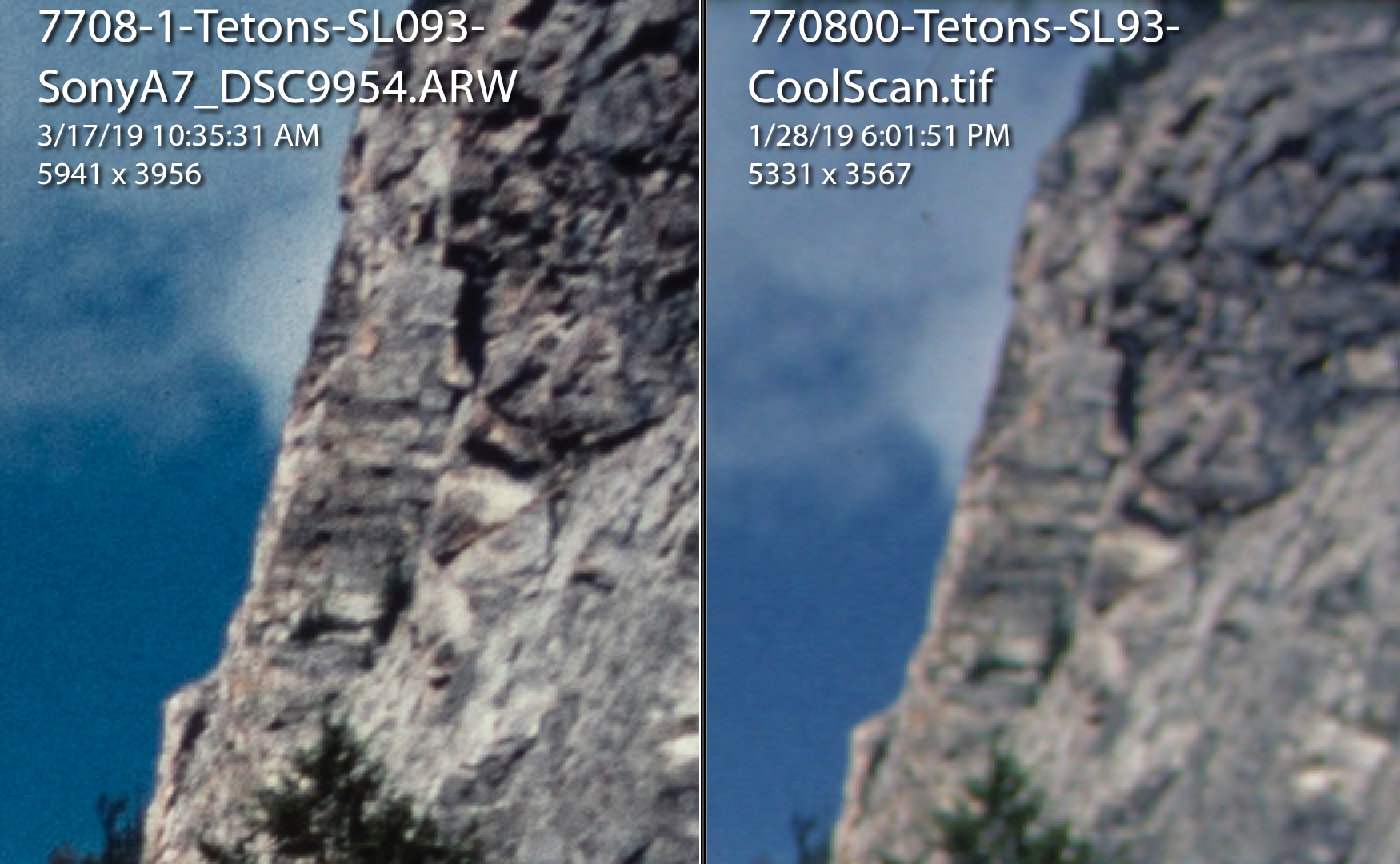
Did u use it to convert negative film? How long does it take you? Can you post an example of an image that you converted?





I have been practicing using a Tomioka Yashinon 60/2.8 macro lens on my Sony A7ii to digitize my images. This is a scan made this way of a photo taken with a Zeiss Ikon Super Ikonta B on Fujichrome Velvia 50 RVP:
yet another try at this image. by Mike Novak, on Flickr
and a 100% crop of the image of the surfer in the foreground
100% crop of the previous image by Mike Novak, on Flickr
Finally, a 100% crop of the same image, scanned with an Epson V750. Please ignore the color differences, as I edited the first image to compensate for a bit of underexposure:
100% crop Epson V750 by Mike Novak, on Flickr
I think that the difference in resolution is remarkable. This is even more noticeable on black and white negative film, where the digicam method does a much better job of preserving the grain structure of the film.
My scanning rig is still a bit of a work in progress.
Scanning rig. by Mike Novak, on Flickr
very nice but ur life would be so much easier if u use a copy stand. i bought mine from ebay new for $150.
Finally, here's the upper RH corner. No contest here.
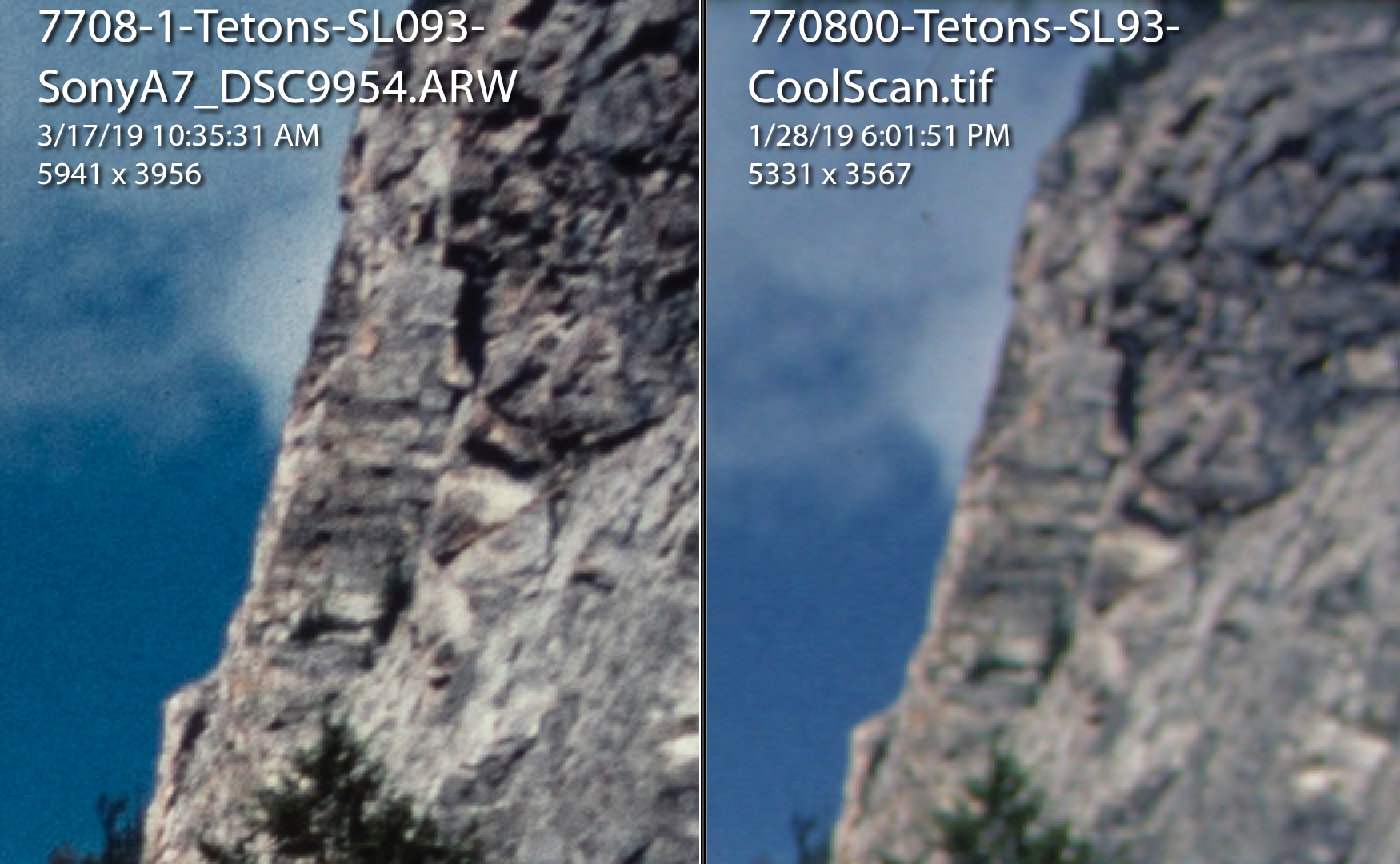
Odd. My CS 9000 ED produces much sharper scans than what you are showing. Attached are wet and dry scans that I made. This was shot with a Zeiss Ercona folder with a Tessar lens.
Can anyone recommend a digital camera body that I could use to scan medium format film? ... I already have lots of MF lenses, so something that could use one with an adapter would be perfect. Though, thinking about this...I don't think I have a macro lens. Can you get by with a normal + extension tube, or is a macro lens essential?
Are there any cheap options out there?
Edit: any thoughts on the minimum megapixel requirements? I see fairly cheap 12MP bodies on eBay such as the Fuji X10, then it looks like a step up to 24MP bodies such as the Sony A6000 which are about double the cost.
Yes, I too find it odd. This is in a corner, but that shouldn't affect anything much for the CoolScan. I'll keep watching.
But, my main point, supported by the center crops, is that 24MPx camera-scan is on a par with the CoolScan as far as resolution is concerned.
Agreed, but I'd hate to give up DICE. It saves a lot of clean-up time.
Not much in life is really essential.
Questions:
- MF lenses? Manual focus 35mm lenses? or medium format?
- What are your aims for camera-scan? Screen/web/email? Good prints of ___ size? Archival capture of everything the film has to give? Makes a big difference.
- Negatives? Or positives? B&W or color?
- Are you presently using any post processing software?
But I'll start with some suggestions anyway, assuming negatives:
- Start with raw capture from your phone using Lightroom CC app. Transfer files to computer, process in Lightroom using Negative Lap Pro. Better than you would think. Experiment with light source and post processing.
- For medium format negatives, they deserve more pixels than you'll get in one shot unless you go for really high-end digital. In my experiments, 24MPx is just about enough for my 35mm chromes; I'd want more, proportionately more, for MF. Therefore, take multiple shots and stitching.
- Get a 24MPx mirrorless body and a manual focus macro lens. The Sigma 50mm f/2.8 DG Macro is excellent right to 1:1 (and it's AF on Nikon bodies w/focus motor).
- Yes, you want a macro lens.
Hope this helps.
I've had better luck with an enlarging lens..than a macro lens..as it is flat field and better in the corners..

