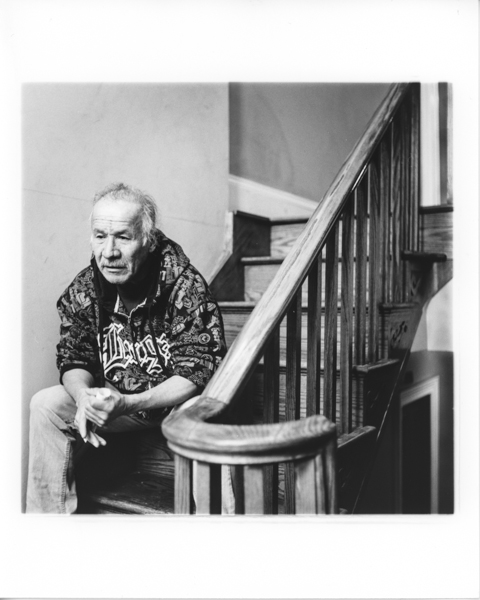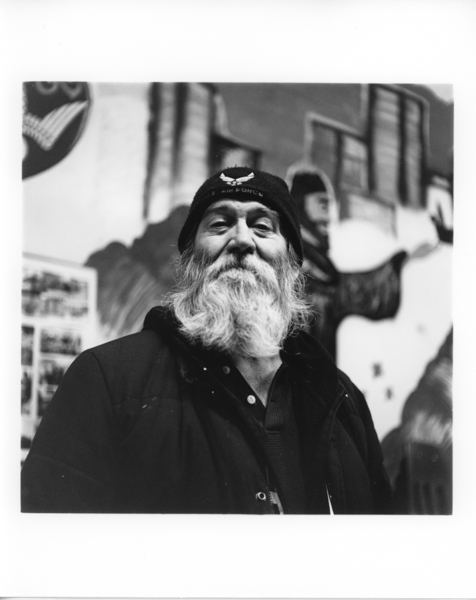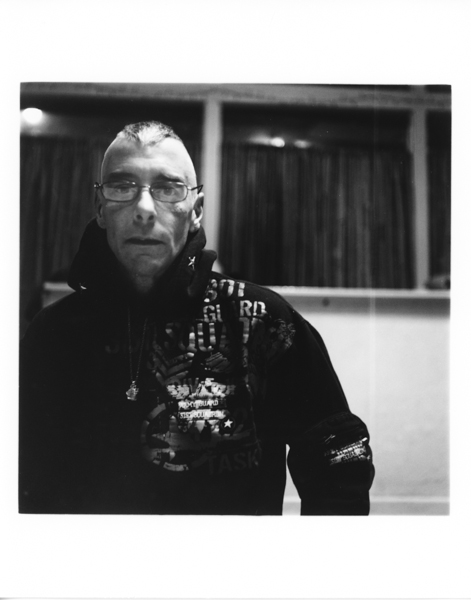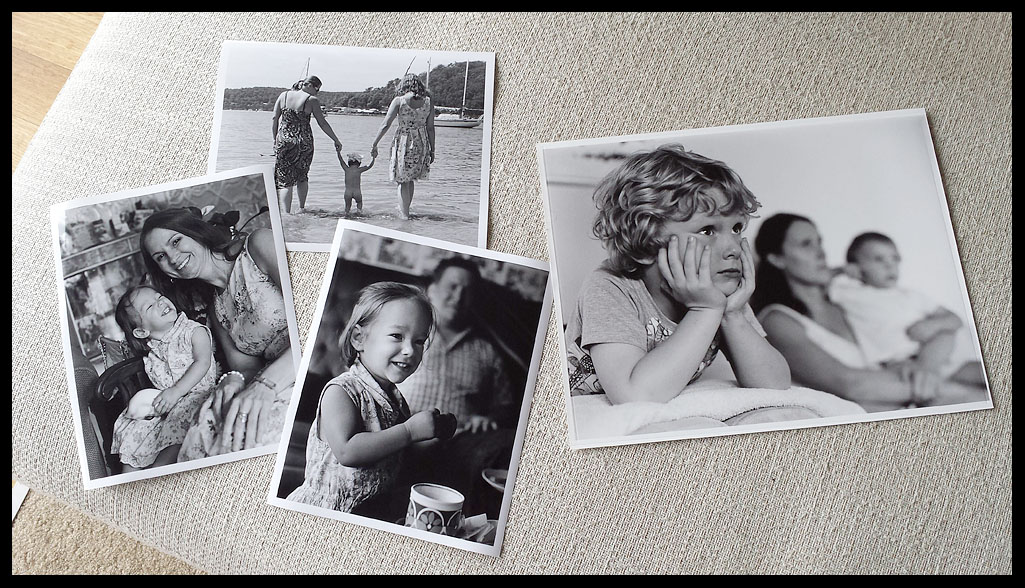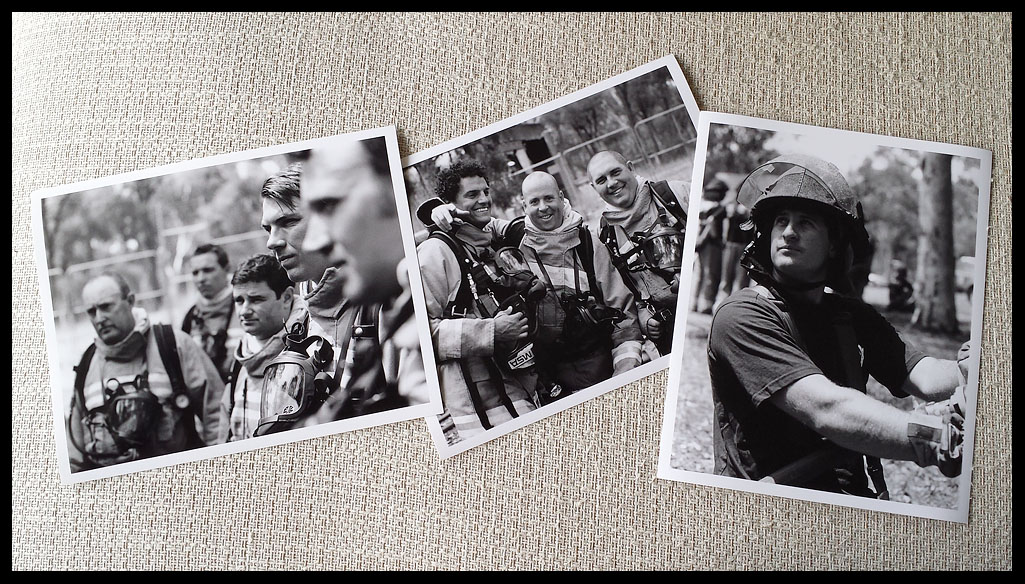--s
Well-known
"...tell your mama, tell your pa,
I gotta send you back to Arkansas..." (Sam Hopkins)

A crop from 120 this time, Rolleiflex. HP5+ in Xtol, Foma FB in Moersch Meritol.
I gotta send you back to Arkansas..." (Sam Hopkins)

A crop from 120 this time, Rolleiflex. HP5+ in Xtol, Foma FB in Moersch Meritol.