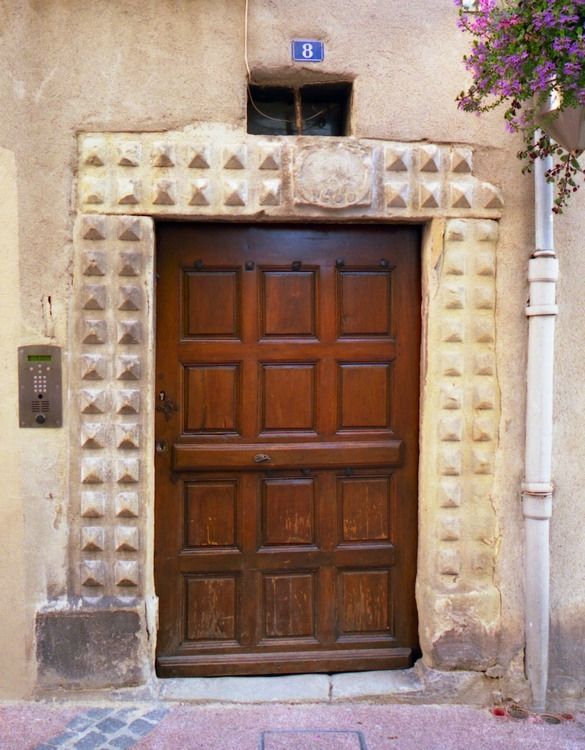DKimg
Established
I scan everything using this method,
http://www.coltonallen.com/getting-the-most-from-color-negative-film-with-your-epson-flatbed/
I mostly scan everything at 2400 dpi, and 24 bit jpeg. If I want a really good scan of a particular frame, I will scan at 6400 dpi and 48 bit TIFF, then downsize to 3200 dpi, which is about the practical limit off the V700/V750.
With careful application of sharpening, the V750 is capable of superb results.
My method is very similar to coltonallen's method. I make a straight wet mount scan at 3200dpi, .tiff, aRGB1998 for 35mm without any color corrections, and I'll do all my major color corrections into Lightroom. The minor tweaks and edits would then be transferred to Photoshop.
I make sure I start off with a higher quality scan, and downscale my colorspace and conversions in post.