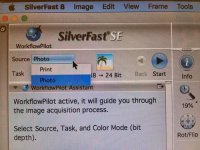I use an Epson V700 with Silverfast SE Plus 8.8. Epson Scan software is easier to use, but I think the multiple exposure function in Silverfast is a benefit. I stopped using Workflow Pilot because I found it awkward and limiting. On my software, Workflow Pilot does let me select source/negative, not sure why yours doesn't.
I scan primarily B&W negatives. The manual settings I use are:
Transparency holder
Negative
16-8 bit
I set scan dimensions manually
I use the Negafix settings to specify the film type
I always use the Multi-exposure setting
I never use dust and scratch removal, unsharp mask, or any exposure adjustments. I like to do these in my editing software (Exposure X5)
I also don't use auto frame selection. Trying that really messed me up.
The main process I've learned, after much frustration, is to 1) prescan scan the contact sheet (important to use prescan and not the enlarge view + function at this stage), 2) scan the contact sheet 3) resize the large contact frame to the selected negative, 4) now use the enlarge (+) function to enlarge the negative and make final frame adjustments, 5) final scan, 6) select the reduce (-) function, which brings up the scanned contact sheet, 7) move the frame selection to the next negative, repeat.
I have to remember to change the scan dimensions when moving from contact sheet to individual negative.