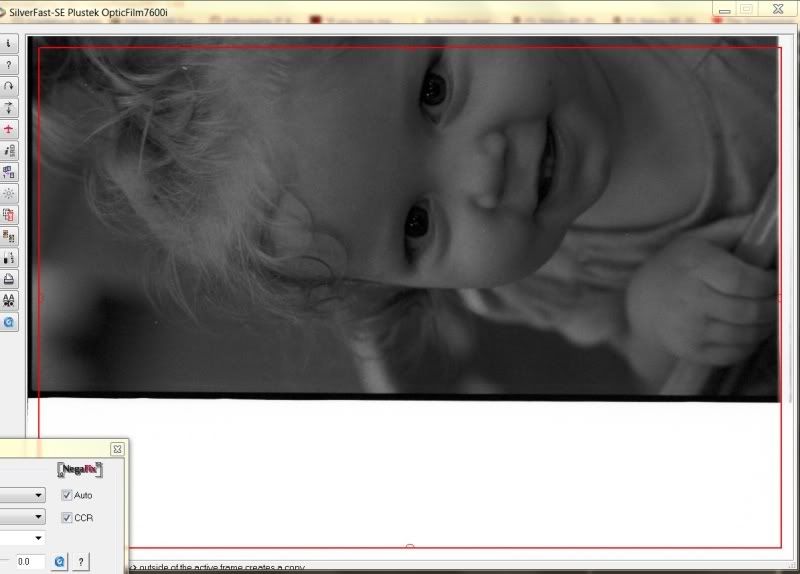huddy
Well-known
So my wife caught me by complete surprise and gave me a plustek 7600i SE for Christmas. 😱😀 Thank you honey 🙂 I've been putting it through it's paces for a couple of hours and have been very pleased with the quality except for one major problem. It's not scanning the entire negative! I always have one side of the negative not get scanned. Has anyone else encountered this problem? Or do you think it's time for a return?
This particular shot lost the right side of the image.
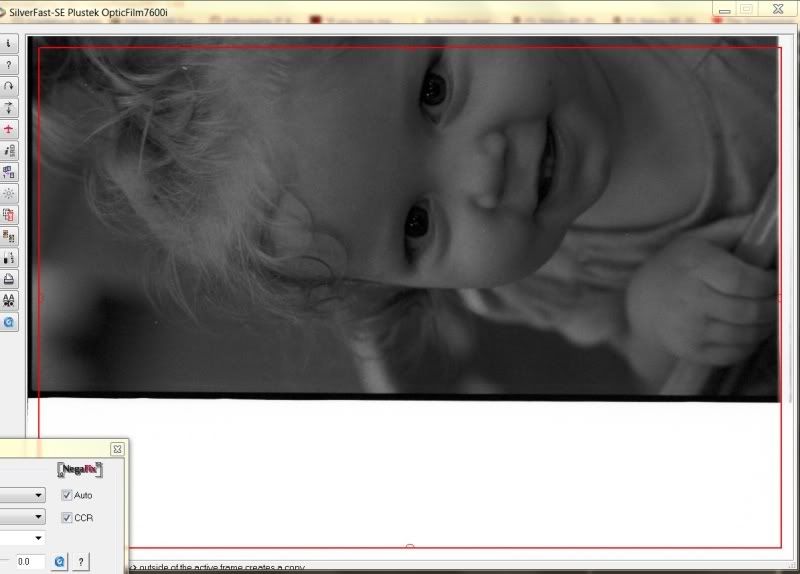
This particular shot lost the right side of the image.