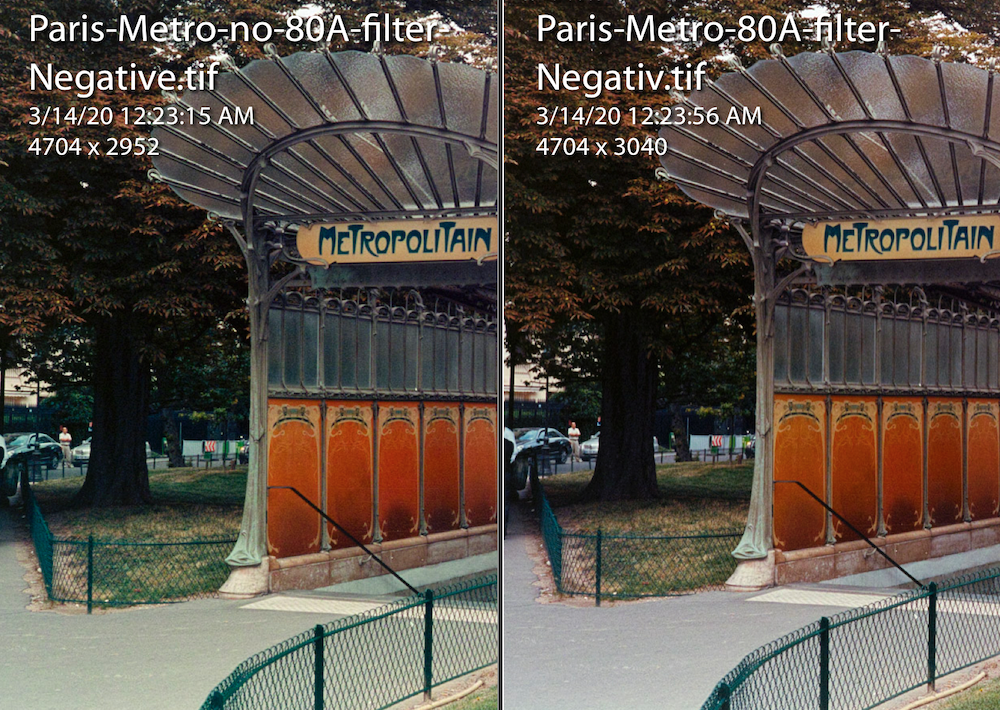DrTebi
Slide Lover
This is a new one on me. 80A is designed to adjust color when exposing daylight film in tungsten light. Raises apparent color temperature. Thanks for posting this. How are you then converting the color-negative file?
I did experiment with DiChro filters trying to neutralize the orange mask in camera-scan exposure. 50C+15M on my Beseler Dual Mode Duplicator, with flash for lighting, did pretty much neutralize the mask. I abandoned this; I think NLP with flash or video light gives me better colors without the DiChro filters.
I am usually using ColorPerfect to convert the negatives. With the Sigma SD-1 as my scanning camera, I had trouble when not using the 80A filter, somehow the sensor reacts different, and the red channel was just way too strong, and too little in the blue and green channel. With the 80A filter it works quite well, I will try to find some examples.
Since I am on Linux, using Negative Lap Pro is not really an option for me. I do use virtualbox to run Windows with PhotoLine, to convert the negatives. But I don't really want to buy Lightroom and NLP also to do the conversion... As a matter of fact, I have been trying to do everything in Linux, with some success. Darktable has an "Invert" module, and with some tweaking of the RGB channels I can get results similar to ColorPerfect.
I also use GIMP at times, and do a manual conversion, just inverting the RGB curves.
To me it always seems that there is not one way to do it right, sometimes one method works great for one negative, but not another. So it has always been quite a bit of tweaking going the manual route. ColorPerfect however did give me pretty consistent results, I would say 90% of the time I was happy with the conversion.
Using the 80A filter made things a lot easier, because with it the channels are pretty nicely balanced, it still requires tweaking, but the tweaking became easier...