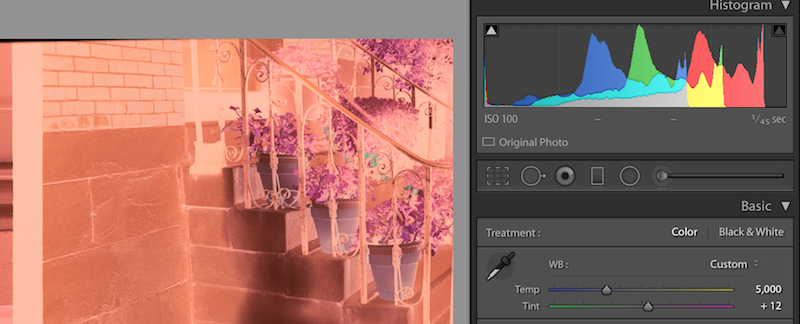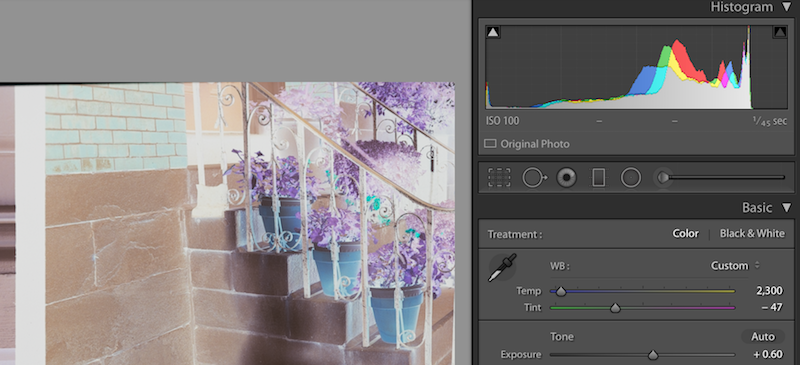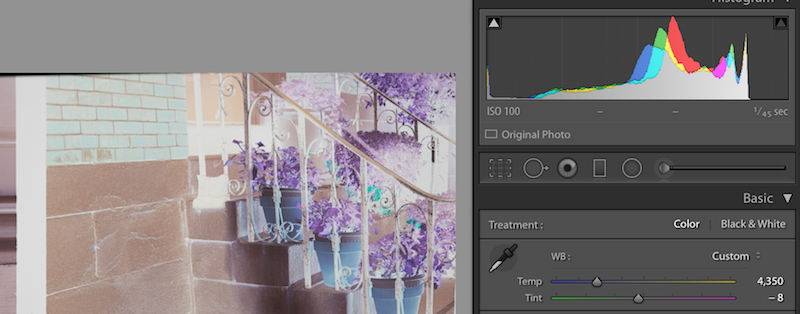ColSebastianMoran
( IRL Richard Karash )
One thing you can do is while in LiveView, before you take the 'scan' of the negative, is manually adjust the white balance in camera. You would obviously shift it to the blue/cyan end of the temperature scale until you feel that it has compensated for the orange film base.
Then take the 'scan' and process from there on.
Hi Huss -- Thanks for this note. If I'm doing a camera-scan, I'll shoot RAW, and pick the WB at the time of RAW conversion in LR or PS/ACR.
With my Cyan/Magenta illumination, I get a clean WB on the unexposed film at 4350K with very little tint (-7 in LR).