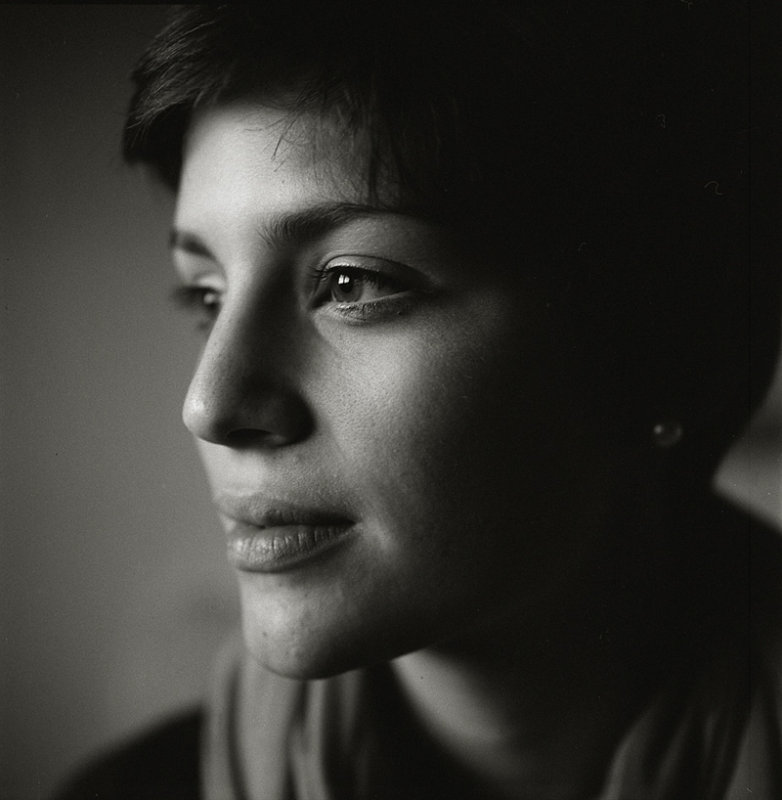Im a bit confused as well
Im a bit confused as well
I had a V500, and after a lot of swearing, which it turns out I would have done with a 750 or any other flatbed scanner, I swore off any scanning whatsoever, as a total waste of my time. I abhor the process and pay now to have it done by people who are good at the concept, or have a far higher frustration level than I do.
So, I think I know what you're talking about. I think that if you uncheck thumbnails, you still have to click and drag a frame around the image or set of images you want to scan, and then do another preview and then a final scan. I think checking thumbnails just means the scanner sets a frame per image for the size of images you chose to scan.
Please let us know if you are still scanning, or attempting to, after 6 months to a year.
I personally believe flatbed scanners to be one of largest scams the electronics industry has pulled on consumers in years. Most electronics provide some result for the money you spend. Flat bed scanners have no discernible, positive, end result.
Find a lab that has a good rep for scans and pay the money. Save your sanity.