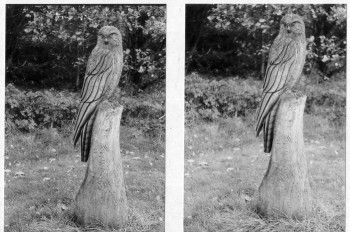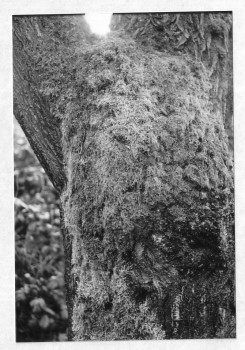seany65
Well-known
Hello all, I've got an Ansco Super Regent which, apart from a slight dent in the left of the top plate and a couple of marks on the metal name plate, looks almost new and after a cla to re-align the rangefinder and change the grease in the lens (I'm assuming that was done by the tech as all seems fine) turns out to have a frame-spacing issue.
What happens is a little black band appears on the right/at the top of some photos. This band isn't always the same thickness and doesn't get thicker the further along the film, eg. on the 2nd film the band is thicker on frame 3 than on frame 8 (which is quite thin), which then gets thicker on frame 15 then reduces in frames 21 and 24 (which is thinner than 21) and gets thicker on 28.
The 1st film shows a similar random thinning and thickening of the band, but there are 10 frames instead of 5 frames.
Does anyone think this can be fixed and if so would it be an expensive fix?
Any help would me much appreciated.
What happens is a little black band appears on the right/at the top of some photos. This band isn't always the same thickness and doesn't get thicker the further along the film, eg. on the 2nd film the band is thicker on frame 3 than on frame 8 (which is quite thin), which then gets thicker on frame 15 then reduces in frames 21 and 24 (which is thinner than 21) and gets thicker on 28.
The 1st film shows a similar random thinning and thickening of the band, but there are 10 frames instead of 5 frames.
Does anyone think this can be fixed and if so would it be an expensive fix?
Any help would me much appreciated.