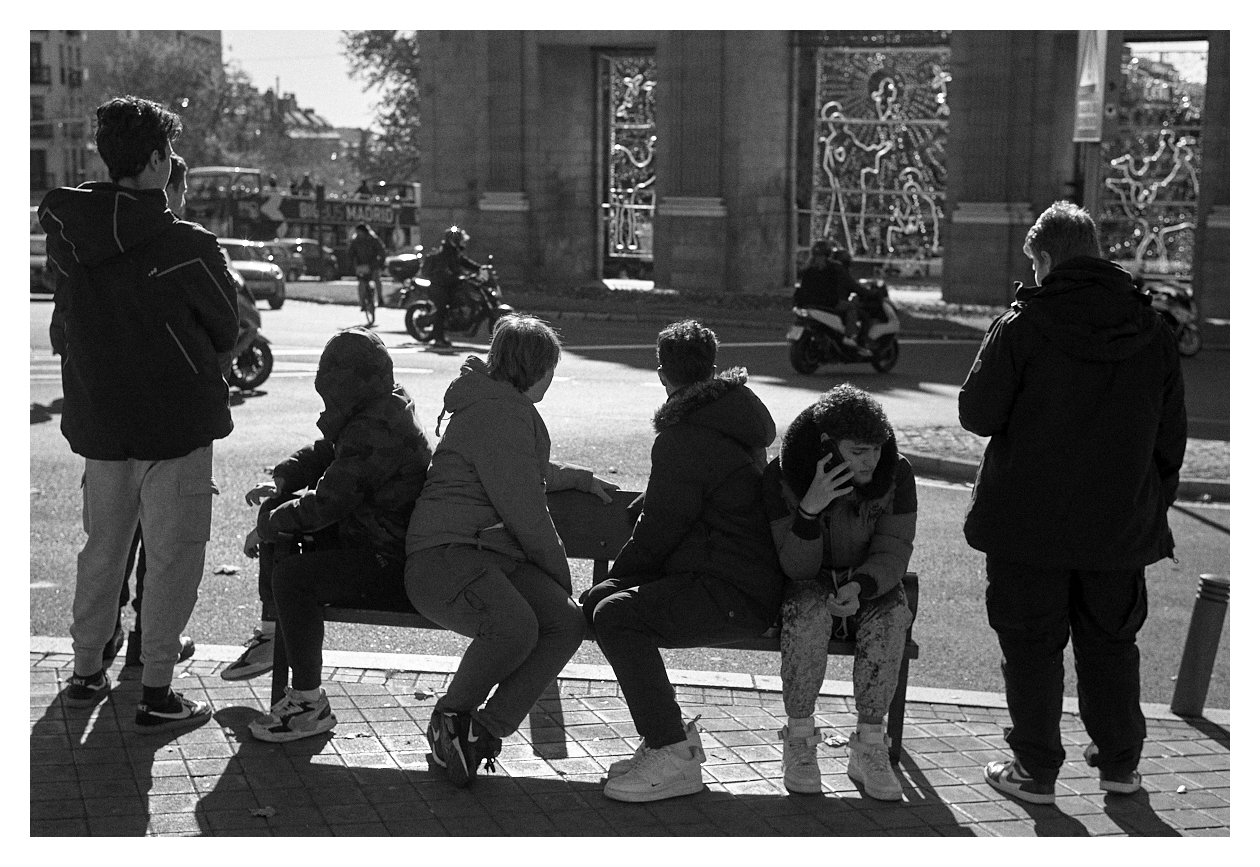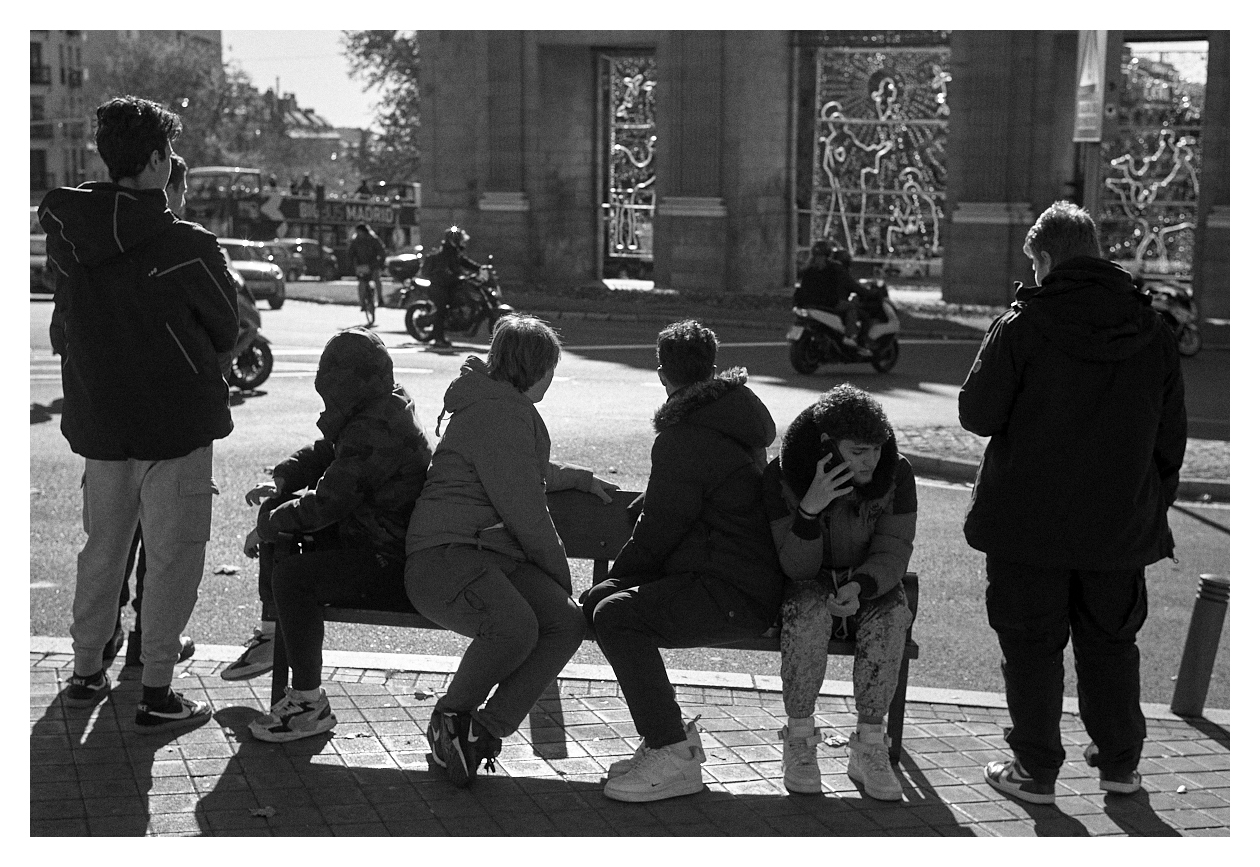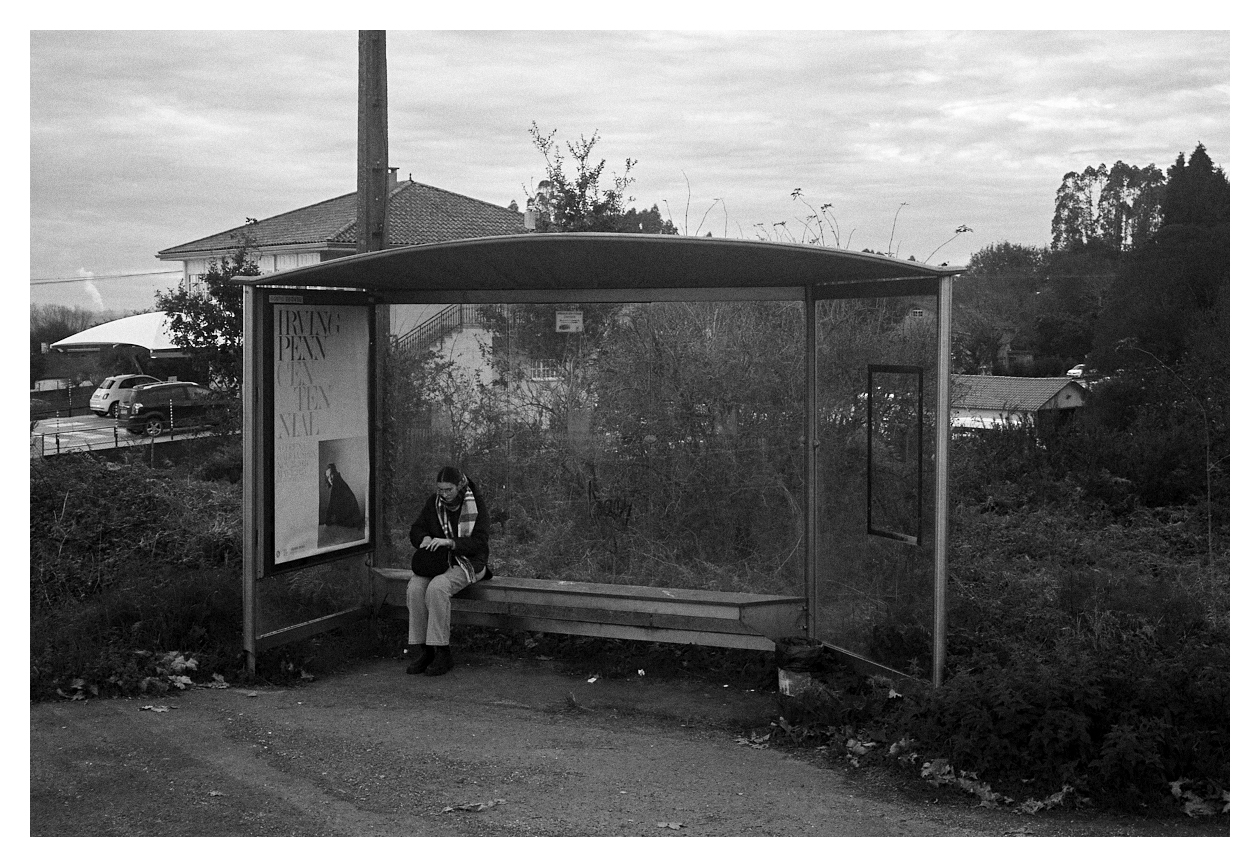Arnold Layne
Well-known
Hello!
I'm having doubts about the best resolution to upload images in the Gallery. I used to do it at 1000px on the large side, but lately I'm doing at 1200px. In both cases, the resulting image is somehow scaled/expanded in my screen, looking blurred and pixelated. This happens to me in the Gallery and also in the threads, when I insert my pics. I see pictures from others (big or small) looking beautifully sharp, so is this only happening to me?
I'm having doubts about the best resolution to upload images in the Gallery. I used to do it at 1000px on the large side, but lately I'm doing at 1200px. In both cases, the resulting image is somehow scaled/expanded in my screen, looking blurred and pixelated. This happens to me in the Gallery and also in the threads, when I insert my pics. I see pictures from others (big or small) looking beautifully sharp, so is this only happening to me?