BLKRCAT
75% Film
You can get rid of it. Just delete it from the HTML. Quote my post so you can see what I did.
Before
 Untitled by nownownownow, on Flickr
Untitled by nownownownow, on Flickr
After

Before
 Untitled by nownownownow, on Flickr
Untitled by nownownownow, on FlickrAfter

 Untitled by nownownownow, on Flickr
Untitled by nownownownow, on Flickr
in flickr click on "view all sizes" of the photo, chose the size you want, right click on the image, choose "copy image URL", click on the "insert image" tab when posting, paste the copied URL, works for me.
Doing it this way won't let you link back to your image on flickr. Its a violation of their terms of use. But more importantly it won't get you all those views and faves that people go nuts for 😉
For many moons I've been posting pictures from Flickr to RFF using the Flickr BBCode. Since a few weeks, however, this method results in a string of unwanted code appearing underneath my pictures. Inside RFF you can't get rid of this string. Grateful for any advice how to avoid this problem. Many thanks, P
Doing it this way won't let you link back to your image on flickr. Its a violation of their terms of use. But more importantly it won't get you all those views and faves that people go nuts for 😉

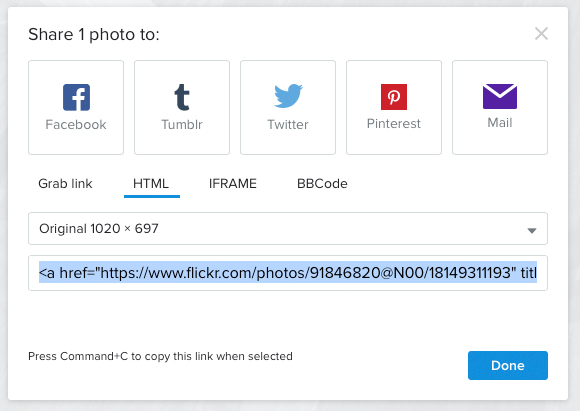
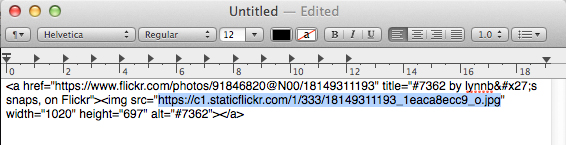
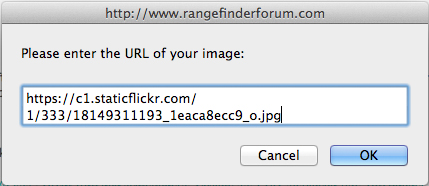
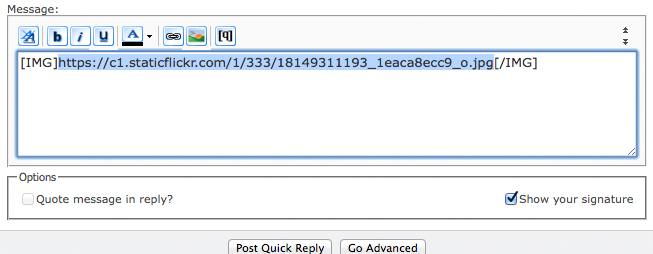
Here's a visual guide:
1. select the image in Flickr and click on the "Share Photo" icon at lower right (the curved arrow icon)
2. Select HTML and Flickr image size as shown, then copy all of the highlighted code
3. Paste the code into a text editor then select the image address which appears after the src=" (you can see it highlighted here in blue) and copy it.
4. Paste this into the "add image" dialog box in the RFF thread and click OK
5. It should look like this:
then post quick reply
Cheers,
