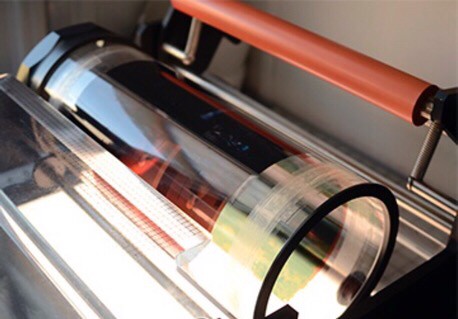brbo
Well-known
... and it's back to normal (the banding is gone). Didn't do anything.
Lately the scanner wouldn't cold boot. If I leave it on for a minute, turn it off and on again it boots fine. Before it just complained about checksum error (I attributed that to a bad battery) but still booted fine in first try. Maybe my battery has degraded even further or this cold boot trouble could be a separate issue.
I removed the black electric cover to see how much stuff would need to be removed to get to the motherboard... Gulp! And there's sooo much dust!! I need to clean all this dust, change the battery and hope this fixes my cold boot issue...
Lately the scanner wouldn't cold boot. If I leave it on for a minute, turn it off and on again it boots fine. Before it just complained about checksum error (I attributed that to a bad battery) but still booted fine in first try. Maybe my battery has degraded even further or this cold boot trouble could be a separate issue.
I removed the black electric cover to see how much stuff would need to be removed to get to the motherboard... Gulp! And there's sooo much dust!! I need to clean all this dust, change the battery and hope this fixes my cold boot issue...