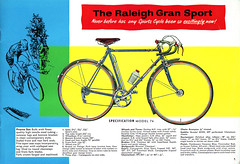I've just checked; looking in Firefox, clicked on the curvy arrow share button, Flickr offered BBCode by default (that is what I always use for RFFM) with a drop-down menu to select the size.
Agreed, the way they present it has varied and no doubt will again. They used to offer HTML as an option as well, which I don't see now.
EDIT:-
I'm looking at the individual picture in a new tab in the firefox browser ...
Click on the white arrow (right hand side) next to an image, select "HTML embed" (below social media icons), copy URL and paste here.
That's interesting; from what system (desktop/smartphone/tablet/browser/view) do you see this ?
EDIT 2:-
It gets more confusing ! Flickr is rendered differently on variant platforms even within the 'desktop world', so I need to further qualify what I wrote.
In my first posting above I reported what was rendered on the Linux (tarball 'generic' version) Firefox 40 - the HTML option is not labelled explictly (it used to be at one time). Now the button for it is labelled 'embed' only. Also the social media shares are a level down under another 'share' button.
... Now I've brought up the Windows Firefox 40. Facebook, Tumblr, Twitter, Pinterest, and Yahoo Mail social media shares are shown, and both HTLM and BBCode modes - just as described above by Bille.