kanzlr
Hexaneur
ask yourself why you need utmost detail and sharpness.
Do you clearly see the film grain (or dye clouds) in your film scans if you zoom in?
I finally managed to check the negatives under a microscope. Result is that the digital picture IS more sharp.
- use my father's M6 with film (enjoying this wonderful thing, but knowing that the picutes will be less sharp)
XP2 is chromagenic, that is dye clouds make up the image, the cloud structure forma around the exposed grain, the silver grain is removed during bleaching the leave the cloud ghost.
Any conventional film will be sharper, something like Fuji Acros would be a better comparison to make.
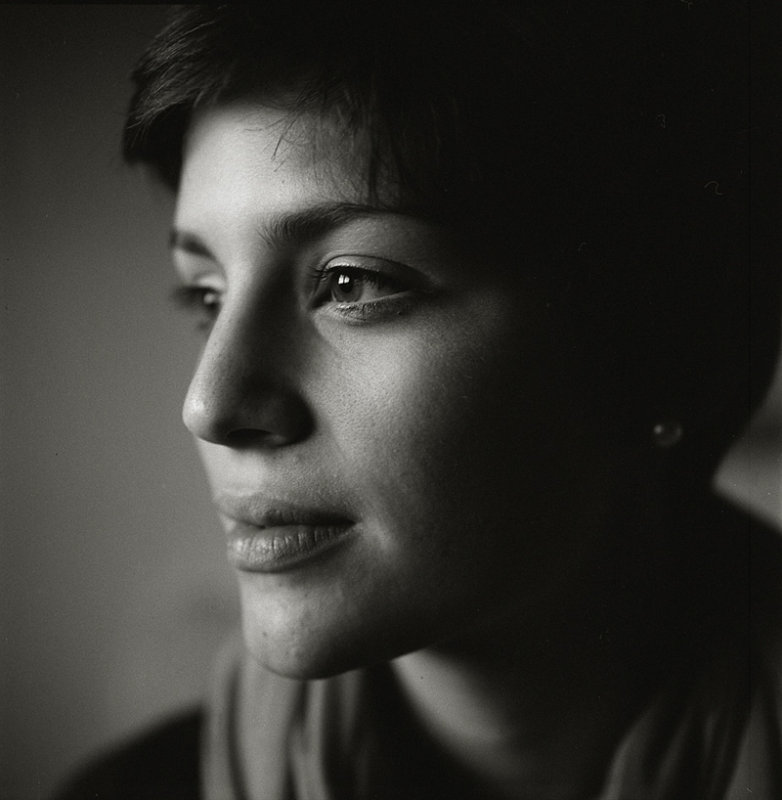


Digital camera files are made of sharpening, mainly, to compensate for the anti-moire blur glass in front of the sensor. The main reason I shoot film is for DR and colors, not detail, though I'm satisfied with what it has. There's this, too. http://www.onlandscape.co.uk/2011/12/big-camera-comparison/
Scanning is a learned art which requires the very best equipment. A flat bed scanner will not come close. You need at least a nikon 4000 of KM5400 both of which are discontinued. then you need to be a photoshop master and know how to do noise reduction and sharpening with proper masking.
IF YOU DO ALL THIS, you can make 16x20 that looks the same.
Something to consider...
Nikon scanners have an internal mirror and lens that get quite dusty and hazy over time. You should look into opening it up and cleaning the optical path.
That will make a tremendous difference in your scans.
Minolta scanners are similar and also suffer the same problems. Minolta scanners are more difficult to open and clean.
Can you elaborate on this or have any information on actually performing this?
I just set up a Minolta 5400 scanner and am getting slightly soft scans.
I'd love to get inside the unit and eliminate the dust and clean the optical path, but I'm wary of just starting to disassemble the unit without some guidance.
Please and thank you.
I found two sites with Nikon cleaning instruction. I think I had another one that I maybe didn't bookmark, but anyhow, for Minolta they may not be helpful.
http://www.vad1.com/photo/dirty-scanner/ls2000-cleaning/
http://www.pearsonimaging.com/articles/howto/ls5000cleaning.html
Good luck. In my case, cleaning didn't help much although the device is quite old
