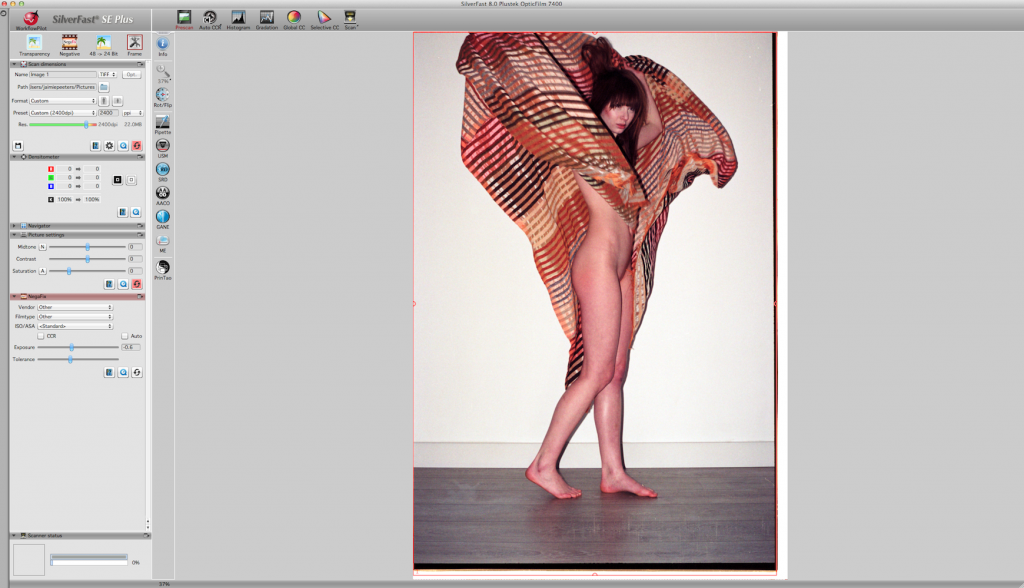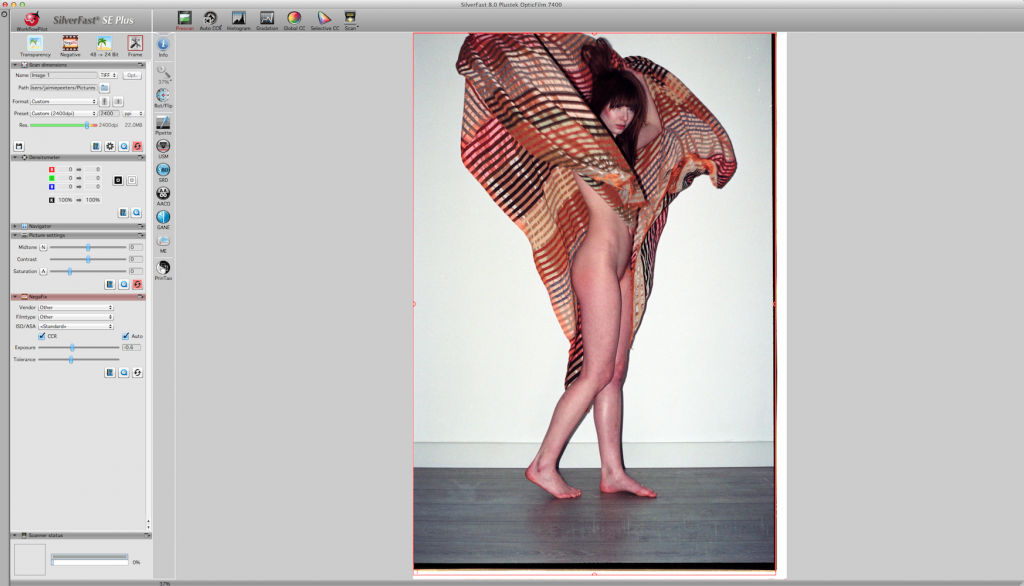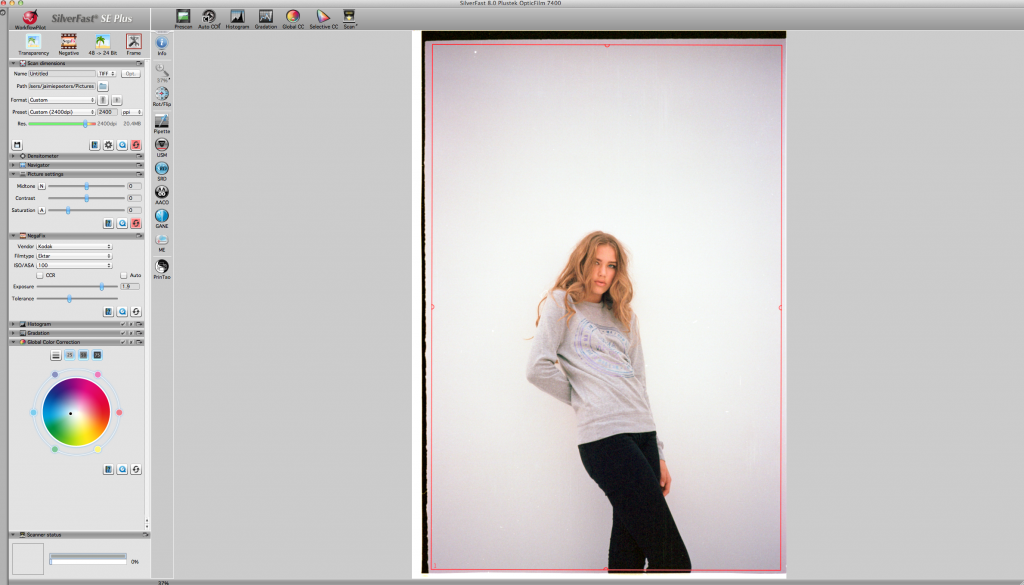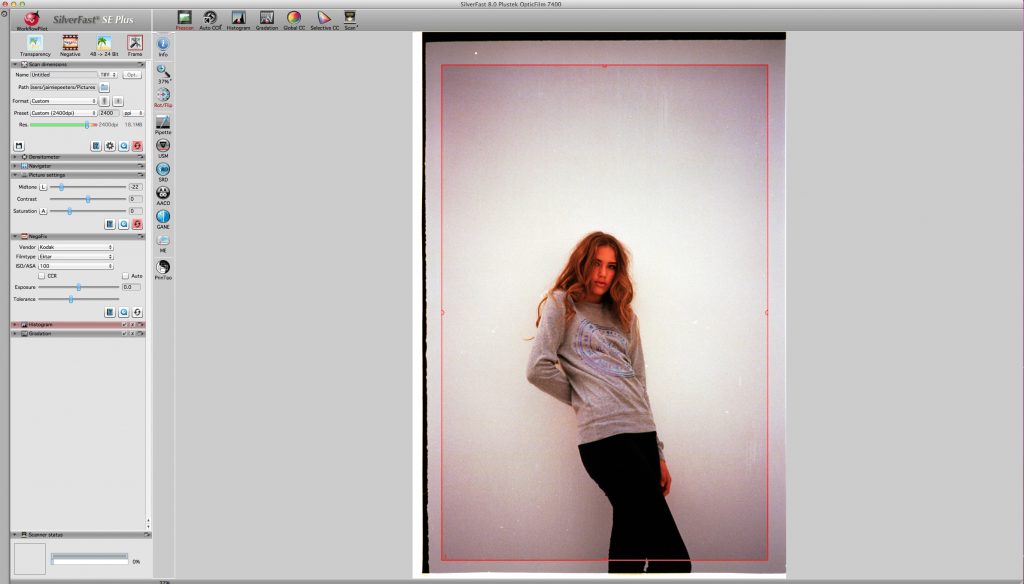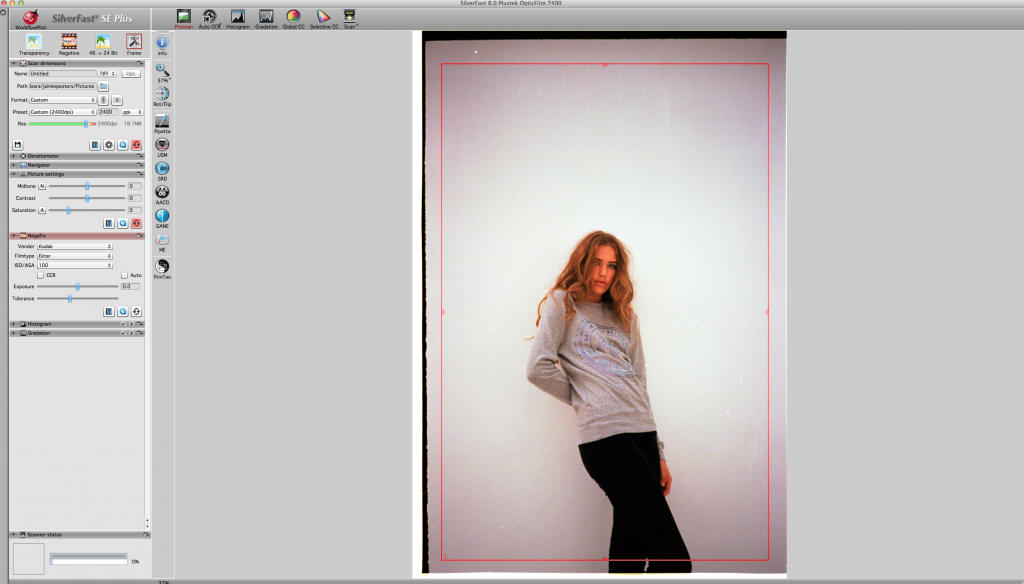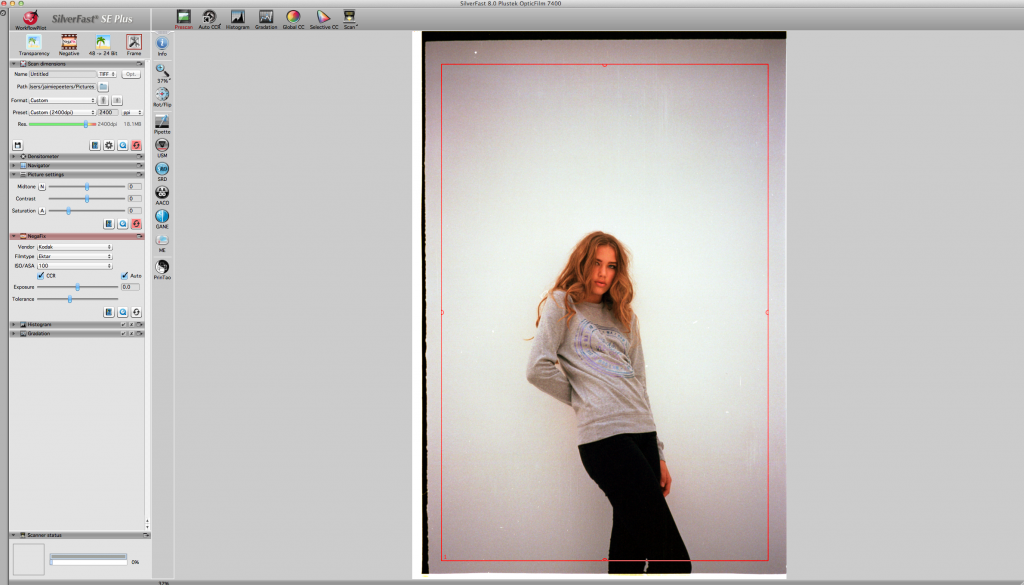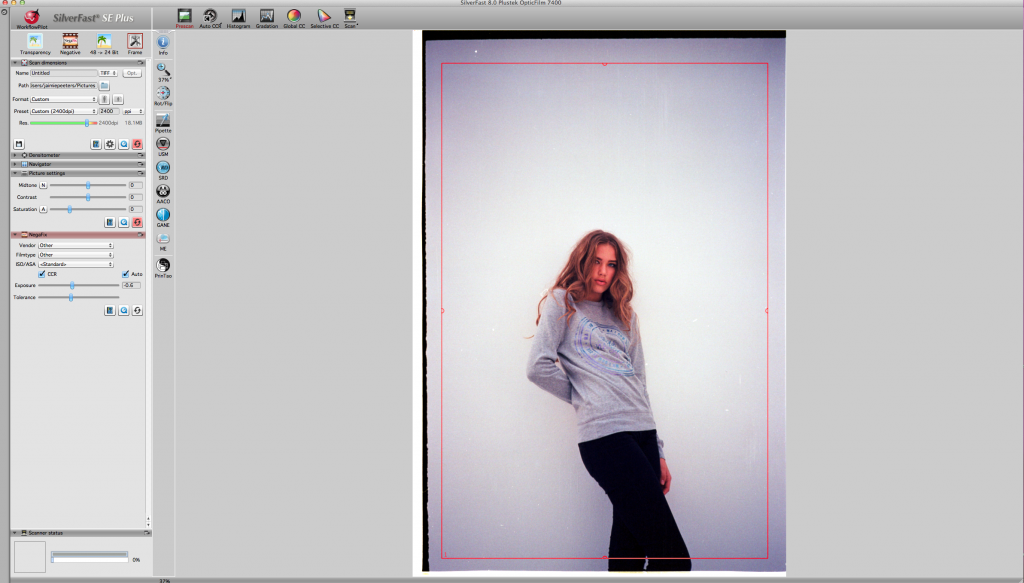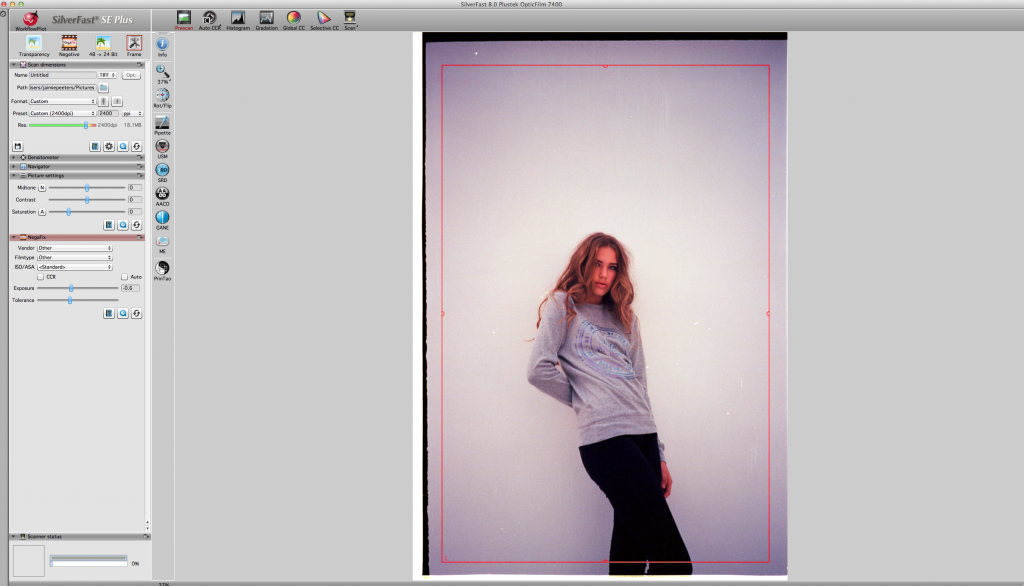You should start a new thread. Conversations like this, while related, get diluted over time with too many people responding to different things.
That said the CF website says this about the Mac version of ColorPerfect:
The Macintosh version of ColorPerfect requires OS X to work and has been tested with Photoshop 7 through CS4 on the PowerPC platform and with Photoshop CS3 through CS5 running native on the Intel platform. There currently is not a 64-bit Mac version available. Once you have ColorPerfect working, you may want to use larger dialogs with larger preview images to better accommodate larger displays. See
http://www.c-f-systems.com/Plug-ins.html#DialogSize
Can you work on tiffs in 16 bit mode with Elements 6? If not then you won't get it to work. If Elements 6 doesn't have the Adobe plug-in architecture required you won't get it to ever register either, so don't try to buy it until you can verify that it will work with what you have. You may look into alternatives. It's possible an earlier version of ColorPerfect may work better.