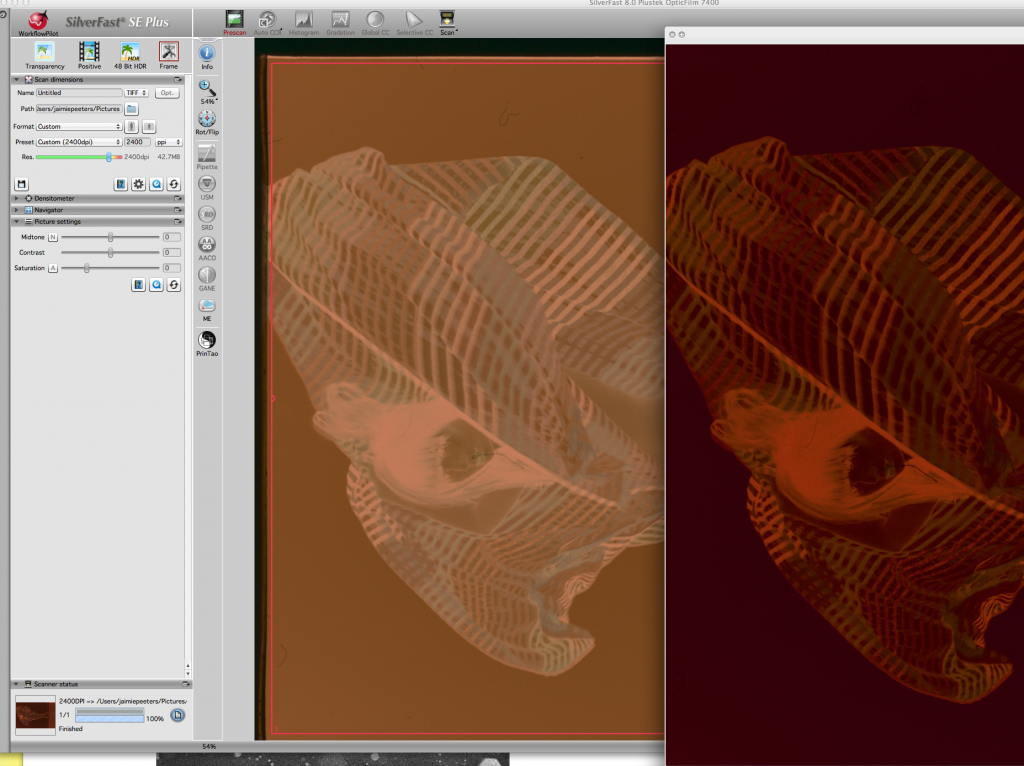Photo_Smith
Well-known
Do you have the Portra profile have you profiled the film? It will help.
I don't use colourperfect–cant help there.
When I say your images look strange it is because I checked them out on a Mac and PC on the latter they look posterised taking them into PS I noticed you embedded Pro Photo.
That won't help other judge your colours over the internet.
Your skintone in the first shots you posted looks ballpark (in the 2nd shot) OK, 2 mins in PS should be enough.
I don't use colourperfect–cant help there.
When I say your images look strange it is because I checked them out on a Mac and PC on the latter they look posterised taking them into PS I noticed you embedded Pro Photo.
That won't help other judge your colours over the internet.
Your skintone in the first shots you posted looks ballpark (in the 2nd shot) OK, 2 mins in PS should be enough.