You are using an out of date browser. It may not display this or other websites correctly.
You should upgrade or use an alternative browser.
You should upgrade or use an alternative browser.
Show me your latest darkroom prints
- Thread starter shadowfox
- Start date
- Latest activity Latest activity:
- Replies 2K
- Views 314K
benji77
@R.F.F
THe 3 of them look very very nice! I bought the same paper myself but haven't tried it yet
Thanks!
I had a shock when I first took out the paper as I could not feel which side the emulsion was on! I took 3 small test strips to get it right. Then I picked up a simple trick to identify it....
Wet a finger-tip and stroke it across the edge of the paper. The emulsion side will feel slimy.
@Koolza....wow! That shot really has plenty of dodge and burn to do!
Koolzakukumba
Real men use B+W
Thanks!
I had a shock when I first took out the paper as I could not feel which side the emulsion was on! I took 3 small test strips to get it right. Then I picked up a simple trick to identify it....
Wet a finger-tip and stroke it across the edge of the paper. The emulsion side will feel slimy.
@Koolza....wow! That shot really has plenty of dodge and burn to do!
It was a bit of a bugger to print but 5x4 (or 4x5) makes it much easier. I've only been using large format for a wee while but it's getting to the stage already where I don't want to use anything else.
--s
Well-known
a dead fox for the shadowfox:
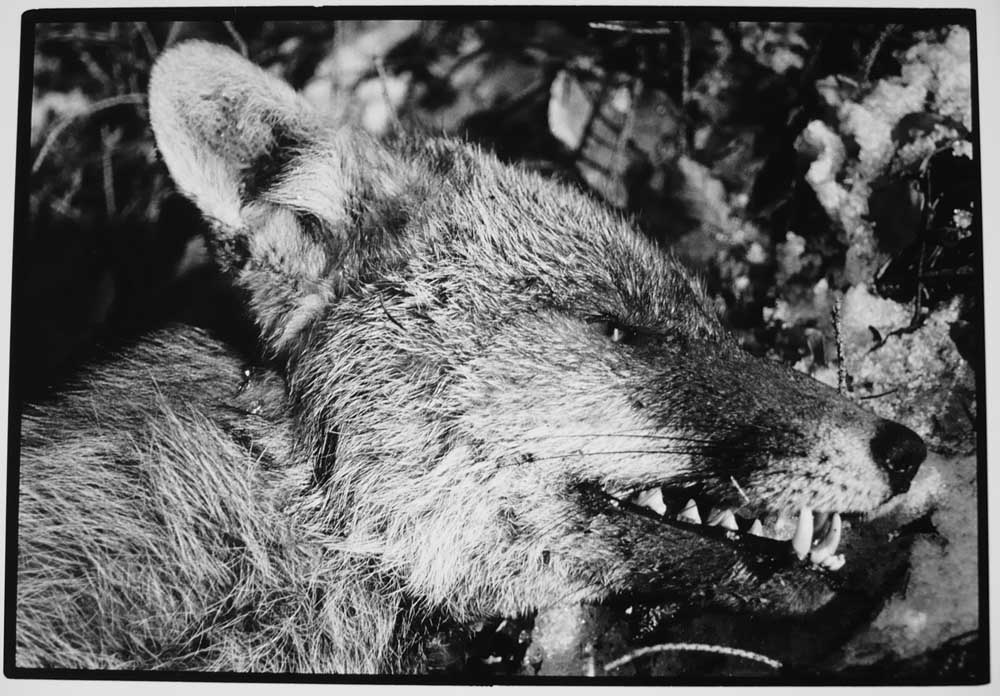
at the hairdresser´s. i love the bokeh (summicron 50 rigid):

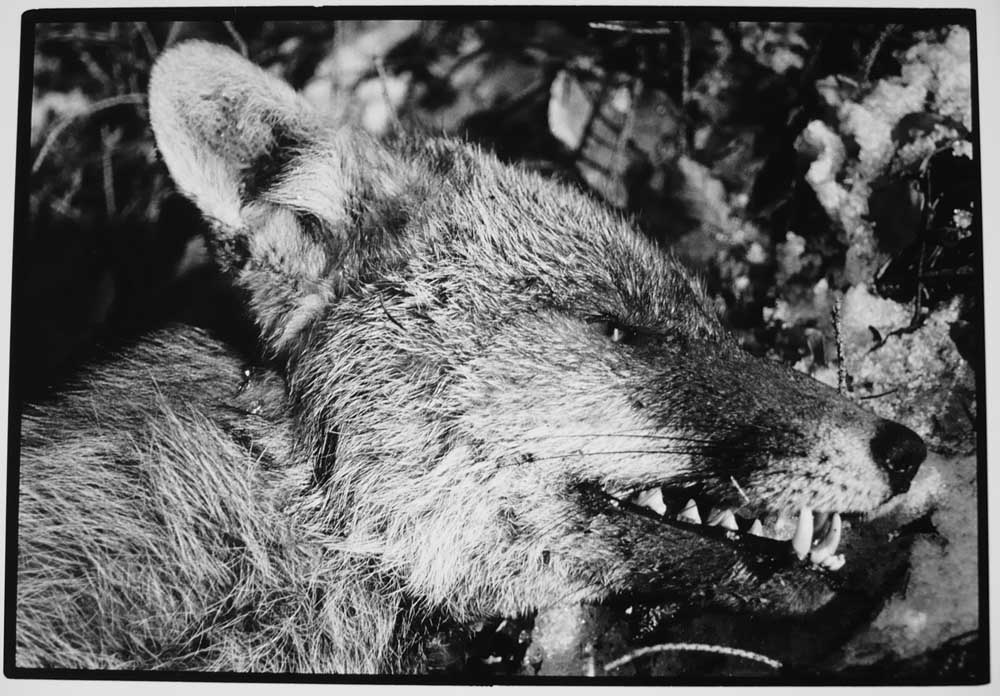
at the hairdresser´s. i love the bokeh (summicron 50 rigid):

shadowfox
Darkroom printing lives
a dead fox for the shadowfox:
Uber cool!
No one ever gave me a dead fox print before, let alone a raw, contrasty, darkroom print.
Thank you!!
Koolzakukumba
Real men use B+W
Another 5x4 shot - Tmax 100 developed in Spur NHC (high contrast dev). NHC gave the negative some punch on what was a dull, low contrast type of day. This scene was in shadow but there is good separation of tones. The sky was a little dense but not too bad. Printed on Ilford Multigrade IV RC and developed in Spur Straight Black. I scanned the print and gave the highlights a slight warm tone in Lightroom. Full story here.


valdas
Veteran
Here's a 5x4 shot on Ilford Multigrade IV RC which was a trcky one to print. You can read about it here.

That is an excellent print, great skill. I am back to darkroom again and really enjoy it, but contrast, exposure control are big challenges for me so far. I do some basic burning/dodging, but it s soooo time consuming to do it in a proper way...
--s
Well-known
i must say that i have a deep admiration for you fine printers out there. while i understand what you´re doing in the darkroom, i would never have the spare energy to spend a couple of hours with one print, i´m more of a straight printer, supported by my wonderful heiland machine.
Ansel
Well-known
Excellent. I am with you. Not sure I understand the point about shooting frames wider though? Do you mean use a WA lens for printing or taking?
4hrs in the Room, and I end up with 4 prints.
Ilford Art paper, 12 x 16. I just love the feel of this paper! Apologies the warm table lamp makes the print seem much warmer than it actually is.
I should elaborate that printing has taught me numerous things that 'shooting' does not. This session (4 prints) made me realize these -
a) 35mm film with high ISO (800) can yield very good prints. These first two shots are on TriX 800, DDX during development
b) 35mm film can yield extremely good enlargements (personally for me) for many households
c) Shoot your frames wider, for better perspective during printing as you need to 'fill the print'



benji77
@R.F.F
Excellent. I am with you. Not sure I understand the point about shooting frames wider though? Do you mean use a WA lens for printing or taking?
Thanks!
Ha! Apologies for being unclear. I meant that its always better to frame your composition wider during shots, so that in print, a little cropping does no harm to the overall composition. This is especially so for portraits/head-shots, environmental portraits.
Ansel
Well-known
Thanks!
Ha! Apologies for being unclear. I meant that its always better to frame your composition wider during shots, so that in print, a little cropping does no harm to the overall composition. This is especially so for portraits/head-shots, environmental portraits.
Ah. Got it! I agree. Out of interest, what camera lens combo did u use?
benji77
@R.F.F
The first two shots was with the Nikon 105/2.8 Micro and the Nikon F100. The landscape shot was with the M2 + Zeiss 50/1.5.
Ansel
Well-known
I was thinking of getting some Art 300 for a portfolio I'm hoping to start but having seen a friend's print on it, I don't like the surface at all. Too much of a sheen that makes it difficult to see shadow detail. I'm looking forward to using the new Multigrade FB Classic.
I had never heard of Ilford Art before today, which I am very surprised at given all my photography is essentially analogue....
JoeV
Thin Air, Bright Sun
Here's something a bit different. Last night I got a hankering to try making waxed, laser-printed paper negatives from digital files, to be contact printed onto Ilford RC MG WT paper.
After much experimentation I arrived at a tonal curve that looks pretty good when printed.
This print is from a very clean Lumix G1 file, tonal curve applied in PS, then inverted to a negative and printed onto regular printer paper via B/W laser, then coated with bee's wax to make it translucent. Once the wax cooled I went out to the darkroom and contact printed it.
The granularity of the print is mainly from the laser printer. In person this print looks somewhat like an enlargement of a Tri-X negative developed in Rodinal with a bit too much agitation. But I like the effect, and it's a fun and easy way to get digital files to silver paper.
~Joe

After much experimentation I arrived at a tonal curve that looks pretty good when printed.
This print is from a very clean Lumix G1 file, tonal curve applied in PS, then inverted to a negative and printed onto regular printer paper via B/W laser, then coated with bee's wax to make it translucent. Once the wax cooled I went out to the darkroom and contact printed it.
The granularity of the print is mainly from the laser printer. In person this print looks somewhat like an enlargement of a Tri-X negative developed in Rodinal with a bit too much agitation. But I like the effect, and it's a fun and easy way to get digital files to silver paper.
~Joe

Ko.Fe.
Lenses 35/21 Gears 46/20
Koolzakukumba
Real men use B+W
Here's something a bit different. Last night I got a hankering to try making waxed, laser-printed paper negatives from digital files, to be contact printed onto Ilford RC MG WT paper.
After much experimentation I arrived at a tonal curve that looks pretty good when printed.
This print is from a very clean Lumix G1 file, tonal curve applied in PS, then inverted to a negative and printed onto regular printer paper via B/W laser, then coated with bee's wax to make it translucent. Once the wax cooled I went out to the darkroom and contact printed it.
The granularity of the print is mainly from the laser printer. In person this print looks somewhat like an enlargement of a Tri-X negative developed in Rodinal with a bit too much agitation. But I like the effect, and it's a fun and easy way to get digital files to silver paper.
~Joe

Great stuff, Joe! I've read about this but not actually seen the result. It looks good to me, a bit like a contact print from an in-camera paper negative. Have you tried doing an inkjet print onto good, glossy paper and contact printing that onto silver gelatine? I'm wondering how that might work.
JoeV
Thin Air, Bright Sun
Thanks for the feedback. I have not tried doing this with an inkjet printed image because I don't own an inkjet printer. For printing monochrome text documents I much prefer the quality, longevity and low cost of a B/W laser printer. However, for this application, I think an inkjet printed paper negative would be much finer in detail with less artifacts from the printing process.
What I should try doing is finding a better quality paper to print laser upon. There is a heavier gauge (90+ bond weight) laser paper, but I suspect it being thicker would give even more mottling from the internal paper fiber's texture. Or maybe not.
I've done lots of paper negative printing from grade 2 RC paper negatives, and I get a very even quality of print, with very little paper texture showing through, so I know it's possible.
~Joe
What I should try doing is finding a better quality paper to print laser upon. There is a heavier gauge (90+ bond weight) laser paper, but I suspect it being thicker would give even more mottling from the internal paper fiber's texture. Or maybe not.
I've done lots of paper negative printing from grade 2 RC paper negatives, and I get a very even quality of print, with very little paper texture showing through, so I know it's possible.
~Joe
benji77
@R.F.F
This sounds like a serious amount of work 😀. Well done!
Here's something a bit different. Last night I got a hankering to try making waxed, laser-printed paper negatives from digital files, to be contact printed onto Ilford RC MG WT paper.
After much experimentation I arrived at a tonal curve that looks pretty good when printed.
This print is from a very clean Lumix G1 file, tonal curve applied in PS, then inverted to a negative and printed onto regular printer paper via B/W laser, then coated with bee's wax to make it translucent. Once the wax cooled I went out to the darkroom and contact printed it.
The granularity of the print is mainly from the laser printer. In person this print looks somewhat like an enlargement of a Tri-X negative developed in Rodinal with a bit too much agitation. But I like the effect, and it's a fun and easy way to get digital files to silver paper.
~Joe
shadowfox
Darkroom printing lives
Thanks for the feedback. I have not tried doing this with an inkjet printed image because I don't own an inkjet printer. For printing monochrome text documents I much prefer the quality, longevity and low cost of a B/W laser printer. However, for this application, I think an inkjet printed paper negative would be much finer in detail with less artifacts from the printing process.
What I should try doing is finding a better quality paper to print laser upon. There is a heavier gauge (90+ bond weight) laser paper, but I suspect it being thicker would give even more mottling from the internal paper fiber's texture. Or maybe not.
Joe, this is very interesting, I would not have thought of using a laser printer because I'm afraid of banding or other repeated pattern artifacts.
I think if you can get a Canon Pro 100 and print a digital negative on an inkjet transparency, you'd get a smoother result when contact printing it.
I've done lots of paper negative printing from grade 2 RC paper negatives, and I get a very even quality of print, with very little paper texture showing through, so I know it's possible.
~Joe
Could you show us some results from this process? And how it's done?
Similar threads
- Replies
- 3
- Views
- 2K
- Article
- Replies
- 10
- Views
- 911
- Replies
- 10
- Views
- 1K


