Joosep
Well-known
So here is my rant. This all started more than a year ago, but it got reignited when I was talking with a forum member. I wont get into the details, because you will find out the details when you read the emails yourself.
:bang::bang::bang:
from: Me
to: info@silverfast.de
date: 17.02.14 23:10
topic: SilverFast
Hello!
I am trying to convince myself into buying your software. The Negafix and GANE are wonderful, all works perfect. But Manual Focus has really made me pulling out hair. I have a PrimeFilm XA scanner. First of all, when I manually try to adjust it, it about 20% of the time crashes the program. And for some reason, it is limited to 2.0mm, but when I use auto while in manual focus window, it has gone up to 2.3mm and producing superb results. (better results than with autofocus).
Can you give me any leads here? Or you guys just have been able to make it work on this scanner yet ?
Best wishes,
Joosep Vaikma
from: support@silverfast.de
to: Me
date: 18.02.14 18:47
topic: [Ticket2014021809628] SilverFast
Dear Mr Vaikma,
I have transferred the case to the testing department.
As soon as I get news (and a possible solution to you problem) I will happily and quickly share this piece of information with you.
Thanks for your kind understanding and patience.
Kind regards
Nico Schneider
- LSI Support Specialist -
from: Me
to: support@silverfast.de
date: 19.02.14 0:01
topic: [Ticket2014021809628] SilverFast
Here. I added a screenshot.
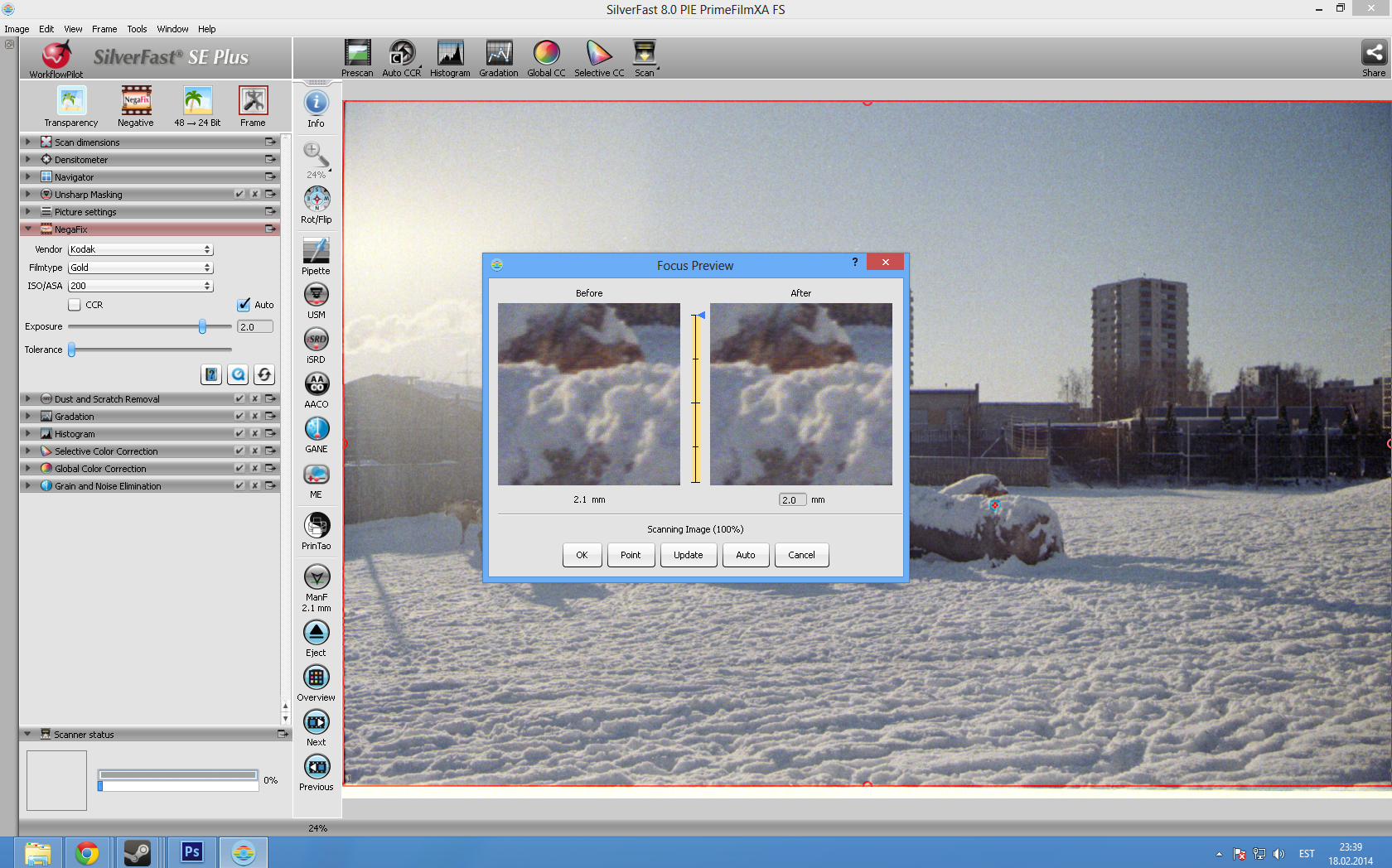
Best result is achieved when I... choose manual focus and then press auto.
You can clearly see that I my manual focus distance is 2.1mm, tho only 2.0mm is allowed. (the furthest I have got is 2.4mm and it produced the sharpest image)
Best,
Joosep
from: Me
to: support@silverfast.de
date: 13.03.15 11:16
topic: [Ticket2014021809628] SilverFast
Its been more than a year, the same thing exists.
Its quite funny, because the same scanner is now available under a different brand in Europe and I just confirmed with a friend who has that European version. The MF goes up to 3,0mm for him.
I mean... Its been a year....
Best,
Joosep Vaikma
from: support@silverfast.de
to: Me
date: 17.03.15 17:58
topic: Re: [Ticket2014021809628] SilverFast
Dear Mr Vaikma,
thanks for your message and patience. We have asked the manufacturer of the scanner about this and wait for an answer now. I hope that we can get a definite answer and adapt, if necessary, our software.
Kind regards
Alexander Sievers-Horn
- LSI Testing Center Expert -
from: Me
to: support@silverfast.de
date: 18.03.15 8:58
topic: [Ticket2014021809628] SilverFast
What do you mean? Patience? Over a year? Is that normal?
You must understand, the exact same scanner under different branding can manual focus with Silverfast in Mac up to 3.0mm.
Best,
Joosep
from: support@silverfast.de
to: Me
date: 19.03.15 10:49
topic: Re: [Ticket2014021809628] SilverFast
Dear Mr Vaikma,
thanks for your message. Which european version are you talking about? Where did you see the 3mm? In the software or in the specifications?
We have received information from the manufacturer. The PrimeFilm XA is supposed to have a range of about 3mm. We checked back in SilverFast and found that this is what we offer in our software as well.
from: Me
to: support@silverfast.de
date: 19.03.15 10:59
topic: [Ticket2014021809628] SilverFast
........
I am in a loss of words. I try this one more time.
I sent you a screenshot a year ago. You can clearly see, that your software DOES NOT allow more than 2.0mm manual focus. I have the SE Plus, working on a Windows 8 machine with the 64bit version. Using the Pacific Image Primefilm XA scanner.
I have a friend who has the Reflecta (european) version of this scanner and using it on Apple computer, he sent me a screenshot clearly showing he can manual focus up to 3,0mm with Silverfast.
So it is clearly your issue. Please fix it already. Please.
Tired of explaining already,
Joosep Vaikma
from: support@silverfast.de
to: Me
date: 19.03.15 11:13
topic: Re: [Ticket2014021809628] SilverFast
Dear Mr Vaikma,
thanks for your message. I don't think that we've changed this over the past year (at least I couldn't find information on this at first glance). We tried it on a Mac system, so, if you find any difference with the latest version, please let me know.
:bang::bang::bang:
