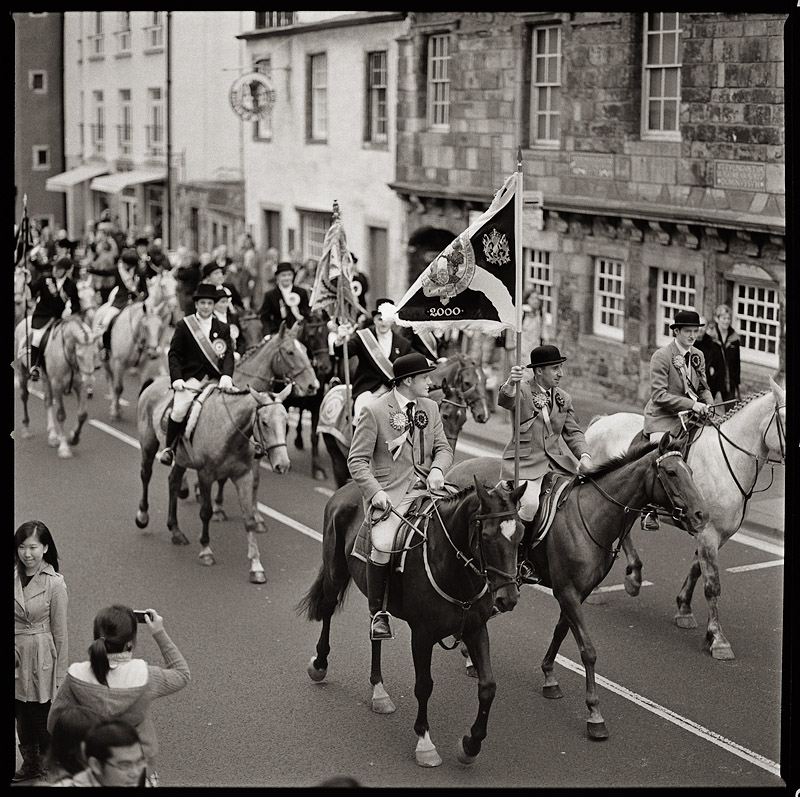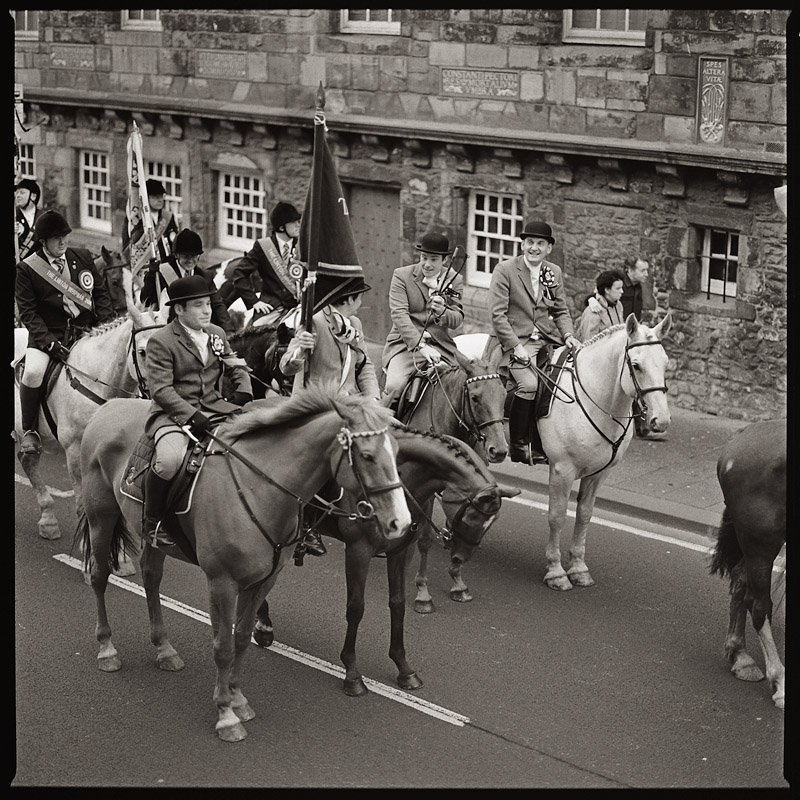venchka
Veteran
Famous last words.
Famous last words.
Little did I know. I swear it was unplanned.
The Force was too strong to resist. After 40 odd years, my willpower deteriorated.
Famous last words.
Nope. You can't make me. I'm not buying a Hasselblad. Not going to do it.
Y'all have fun.
Little did I know. I swear it was unplanned.
The Force was too strong to resist. After 40 odd years, my willpower deteriorated.
Last edited: