russelljtdyer
Writer
When using my Zeiss Ikon film camera, I use mostly Kodak Portra 160 film these days. The results are very good. However, there are times when I've tried to use Kodak Potra 400 film and the results were not very good. I get photos that are either too dark and very grainy--which is probably because of my exposure settings--or I get photos which I think are exposed well, but still very grainy. I'm not sure if the problem has to do with my settings or with my expectations. Below is an example of how bad the results can be:

I'm assuming the main problem with this image is my exposure settings. I was using, though, the Zeiss Ikon camera with it set to aperture priority. So I thought the shutter was adjusted automatically for proper exposure.
To try to get better at using ASA 400 film, I set up my tripod in my home and took some photos under controlled and measured conditions. I used both a Zeiss Ikon camera with a Zeiss 35mm Biogon f/2 ZM lens, and a Lumix GF-1 camera with the same lens. I set the Lumix camera to ISO 400. I also used studio lights to illuminate the room. Plus, I checked the exposure settings with a Sekonic light meter. This isn't an exact comparison, but it's close enough for me to be able to see and, hopefully, understand the differences.
This first image was taken with the Zeiss Ikon in my office. It probably would be useful if I had noted the aperture and shutter speed, but I didn't. Other than cropping in Adobe Lightroom for better comparison between images, I didn't change anything other than set the white balance to 'auto' in these images. It's not too bad, but you can see that it's grainy and not as clean as I might like.
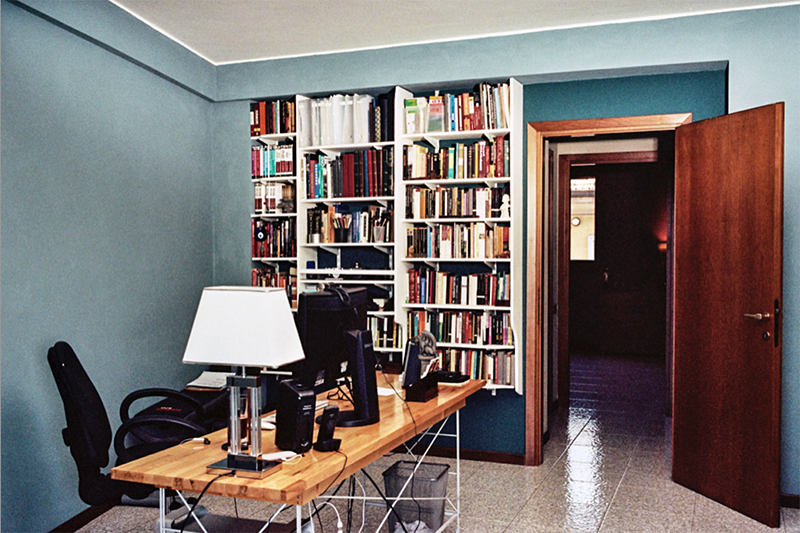
This next image was taken with the Lumix GF-1 on the same tripod and using the same lights and same lens. The color of the walls is a little different, but I can adjust that in Lightroom.

Both images look alright, but I had to set up studio lights to get the film image this way. And the film shot still has an antique look to it. Sometimes this is fine. However, I'm wondering if I can do something differently to get finer results. Is it like this because of the scanning? I get film developed at a nearby store. They put the images on a CD for me, but it's not the highest resolution possible. I have an Epson V700 Photo Scanner. Maybe if I'd scan the negatives, I could get greater clarity. Or is this all a matter of my perception? Is this what one gets from ASA 400 film and is this as good as it gets? I'd appreciate some observations and advice on this topic.

I'm assuming the main problem with this image is my exposure settings. I was using, though, the Zeiss Ikon camera with it set to aperture priority. So I thought the shutter was adjusted automatically for proper exposure.
To try to get better at using ASA 400 film, I set up my tripod in my home and took some photos under controlled and measured conditions. I used both a Zeiss Ikon camera with a Zeiss 35mm Biogon f/2 ZM lens, and a Lumix GF-1 camera with the same lens. I set the Lumix camera to ISO 400. I also used studio lights to illuminate the room. Plus, I checked the exposure settings with a Sekonic light meter. This isn't an exact comparison, but it's close enough for me to be able to see and, hopefully, understand the differences.
This first image was taken with the Zeiss Ikon in my office. It probably would be useful if I had noted the aperture and shutter speed, but I didn't. Other than cropping in Adobe Lightroom for better comparison between images, I didn't change anything other than set the white balance to 'auto' in these images. It's not too bad, but you can see that it's grainy and not as clean as I might like.
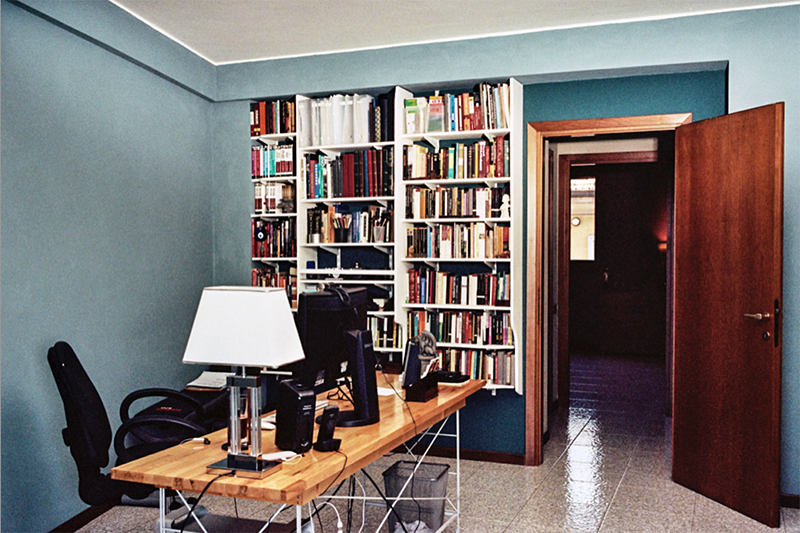
This next image was taken with the Lumix GF-1 on the same tripod and using the same lights and same lens. The color of the walls is a little different, but I can adjust that in Lightroom.

Both images look alright, but I had to set up studio lights to get the film image this way. And the film shot still has an antique look to it. Sometimes this is fine. However, I'm wondering if I can do something differently to get finer results. Is it like this because of the scanning? I get film developed at a nearby store. They put the images on a CD for me, but it's not the highest resolution possible. I have an Epson V700 Photo Scanner. Maybe if I'd scan the negatives, I could get greater clarity. Or is this all a matter of my perception? Is this what one gets from ASA 400 film and is this as good as it gets? I'd appreciate some observations and advice on this topic.









