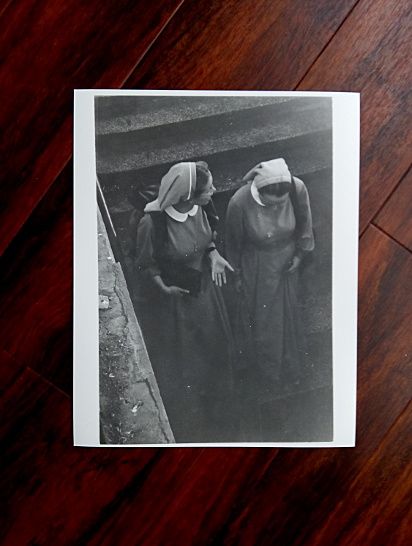Erik van Straten
Veteran
Hi Erik,
I really want to hear your opinions on how to choose the right exposure for each filter like Mike mentioned above. Do you agree on what he said?
Very easy: first I determine the lightest spot on the photograph = the darkest spot on the negative. I decide if I want this spot to be white or slightly toned. Then I make a test on a small piece of paper to find out the shortest possible exposure time. I make a complete test with both exposures, with both filters, 00 and 5. I make also a test for the darkest part of the picture.
For variations of the light tones the exposure with filter 00 is relevant and for variations of the darkest tones the exposure with filter 5 is relevant, but tests must be done with both exposures. One exposure only is not of any help.
I do not understand the writings of Mike. It is difficult to write about visual experiences. Maybe it helps me to write about split grade printing that I am a professional writer (in Dutch).
Erik.