Robin P
Well-known
Yeah it had me flummoxed for ten minutes last night until I found the "Download/All Sizes." trick posted by wilsonstott above.


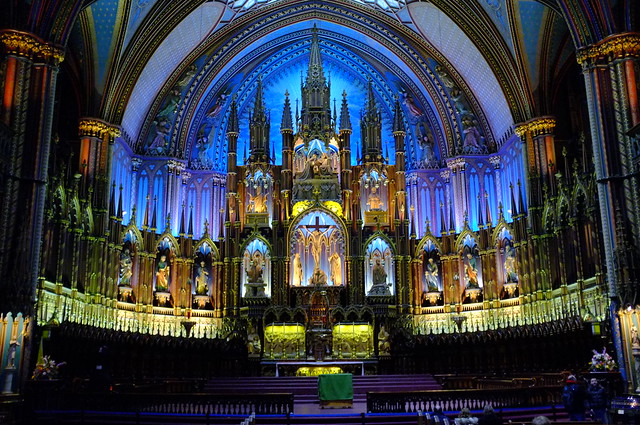
The solution of ruby.monkey is the official solution that is compliant with the flickr terms of use. The solution of ChirsLivsey also works technically but is against the flickr terms of use because a back-link to the image page is missing. Just saying.
In flickr:
- Select the photo.
- Click on the share icon (box with arrow pointing out).
- Click on the thumbtack icon for BBCode.
- Choose the preferred size from the dropdown list.
- Copy and paste the generated code.
You must have a link to your photo. Click on the "Insert Image" icon (the only one that's gold, green and blue (the other icons are B&W) and enter or cut & paste the URL for your image. That's it.
Originally Posted by Tony Whitney
Having used computers of all kinds since the 1980s, I wonder why all this has to be so complicated. I've read all kinds of arcane and erudite comments on RFF about posting images and most of them just seem to be a lot more troublesome than they should be. Why can't we just have a drag-and-drop system - drag the image from your desktop into the "quick reply" comment box and away you go. If we had something that straightforward I'd have posted all kinds of images that I believe would have interested RFFers. As it is, I can't be bothered to open accounts with all these image handling outfits. Sorry, but there we are...TW
This will happen when you don't specify the file to be uploaded.When I go to "Gallery", then to "Upload Photos," and try the trick you described, I get the unending march of the green squares that goes for hours. Same thing happens if I don't use your method. The file I'm uploading isn't that big, it was made with an I-phone and resides in Photobucket.
is there an answer to this?
I always drag-and-drop to imgur (you don't need an account) and copy and paste the link they provide. This has to be the quickest way.
