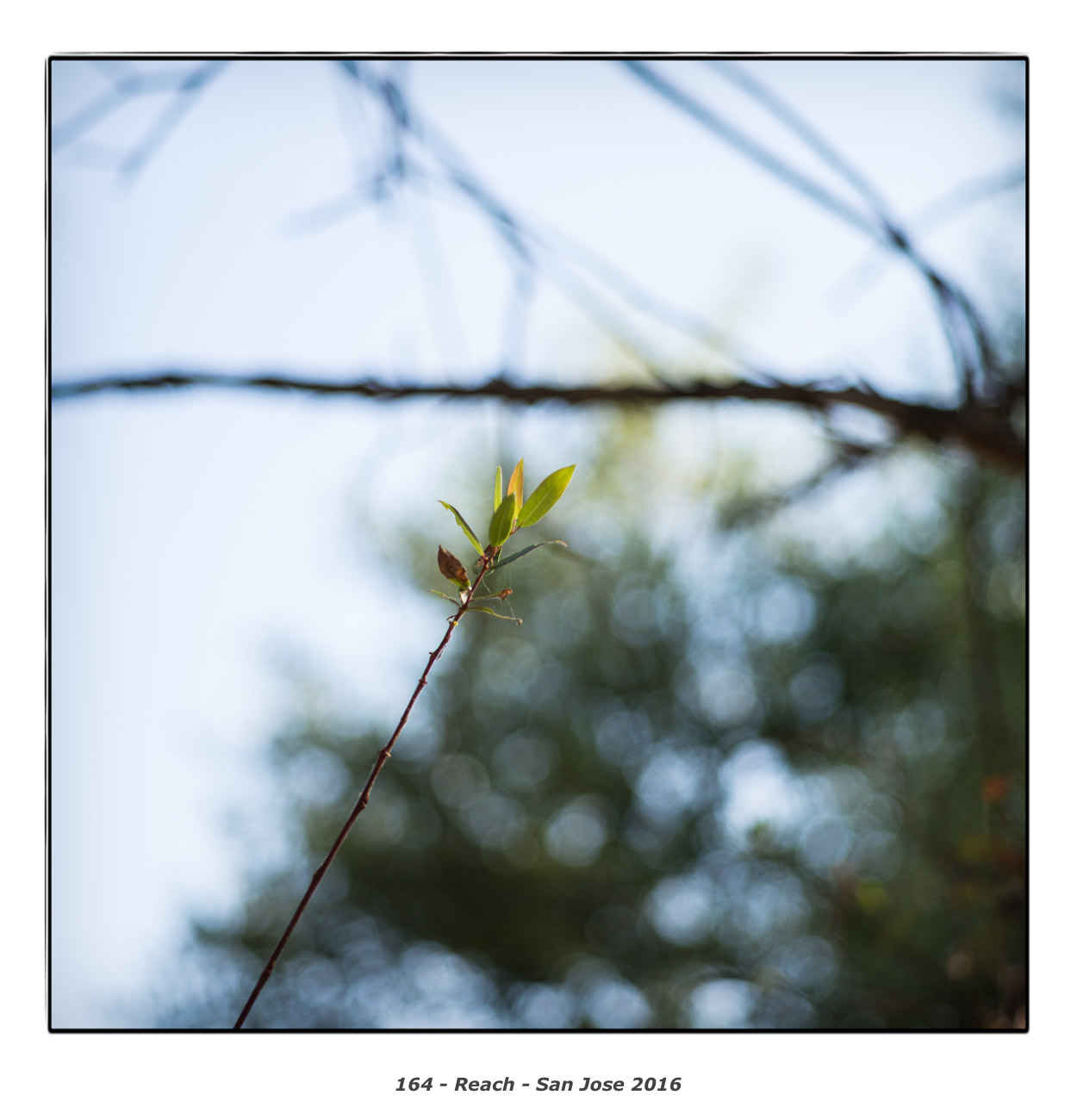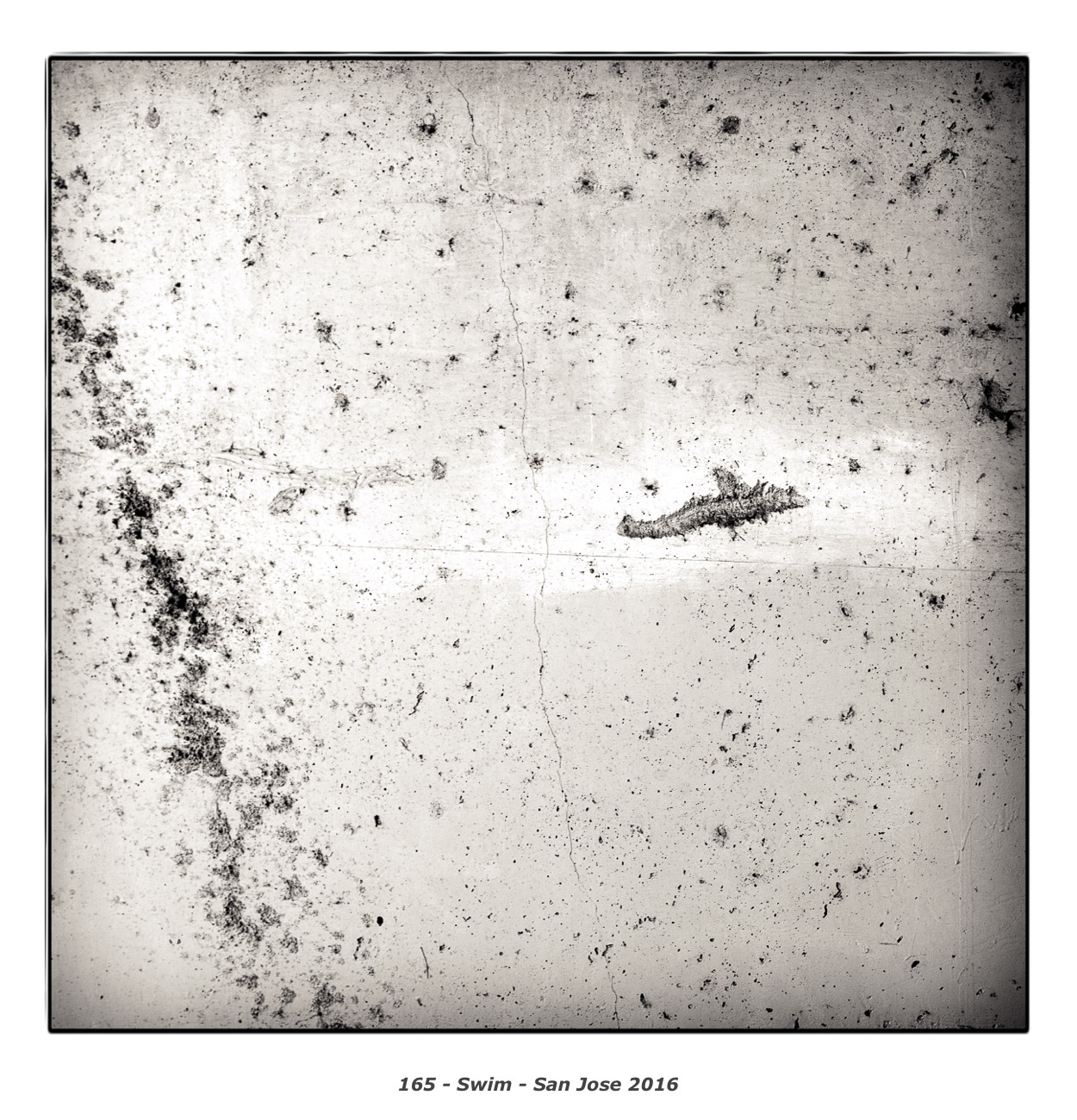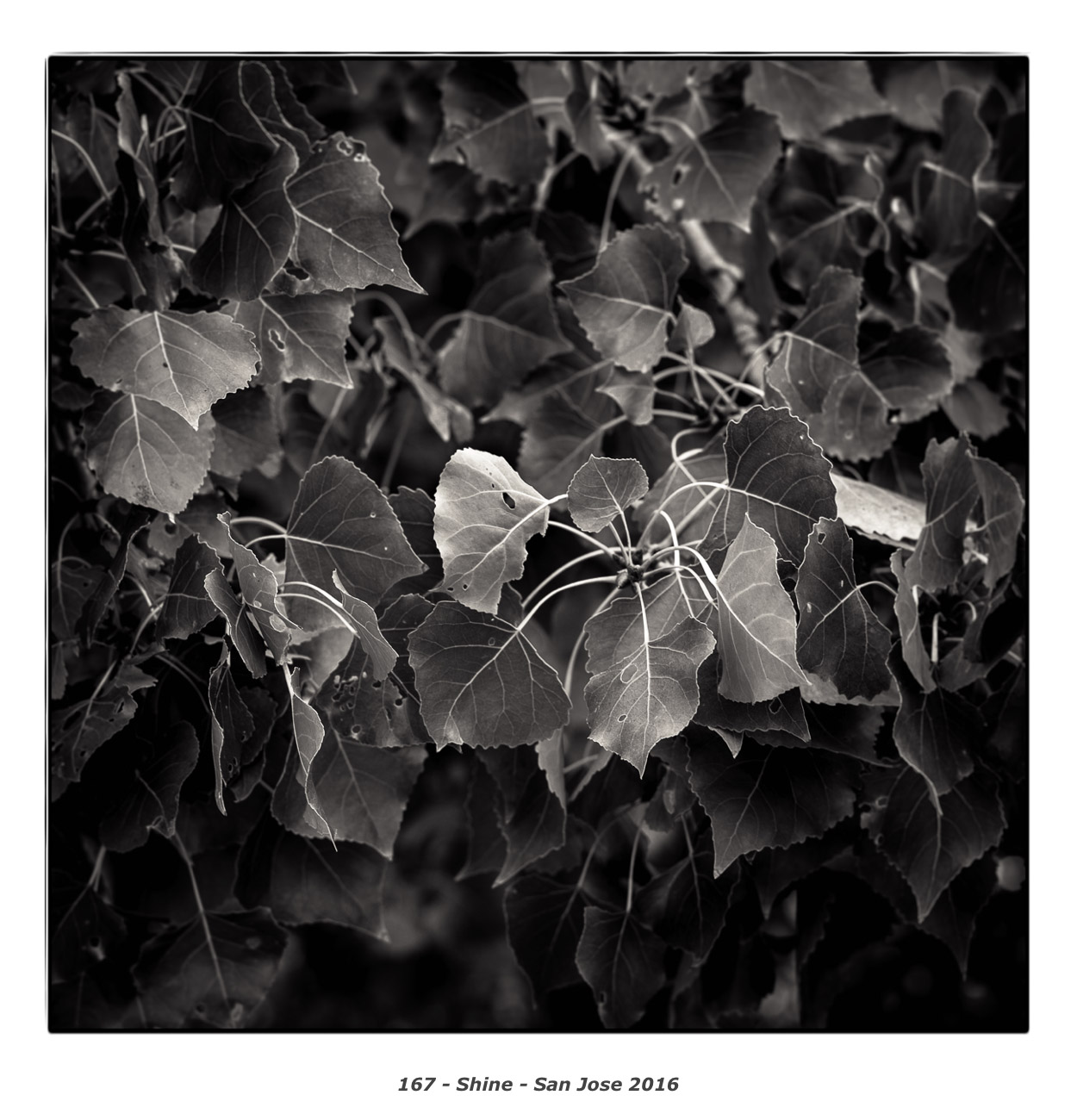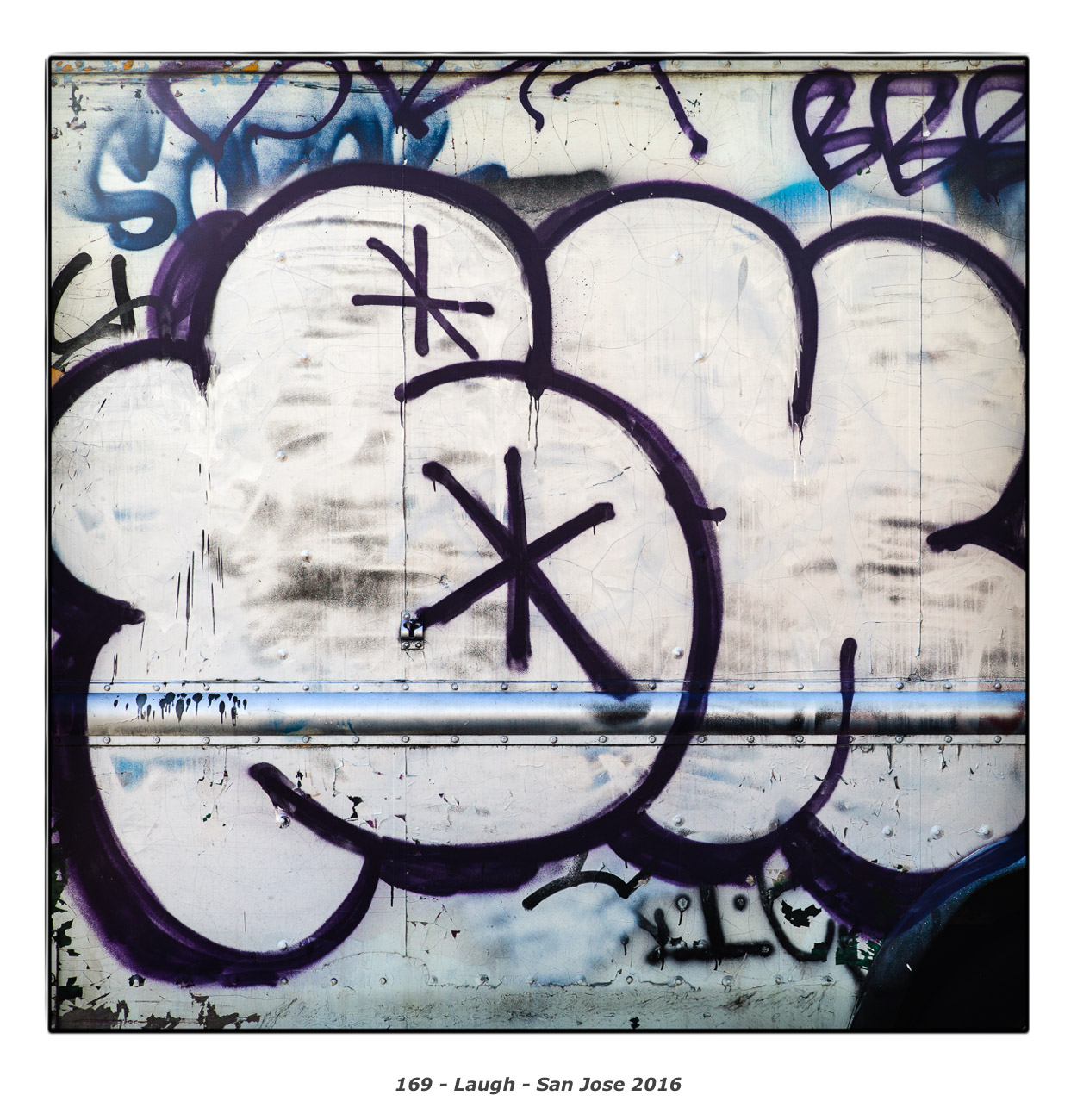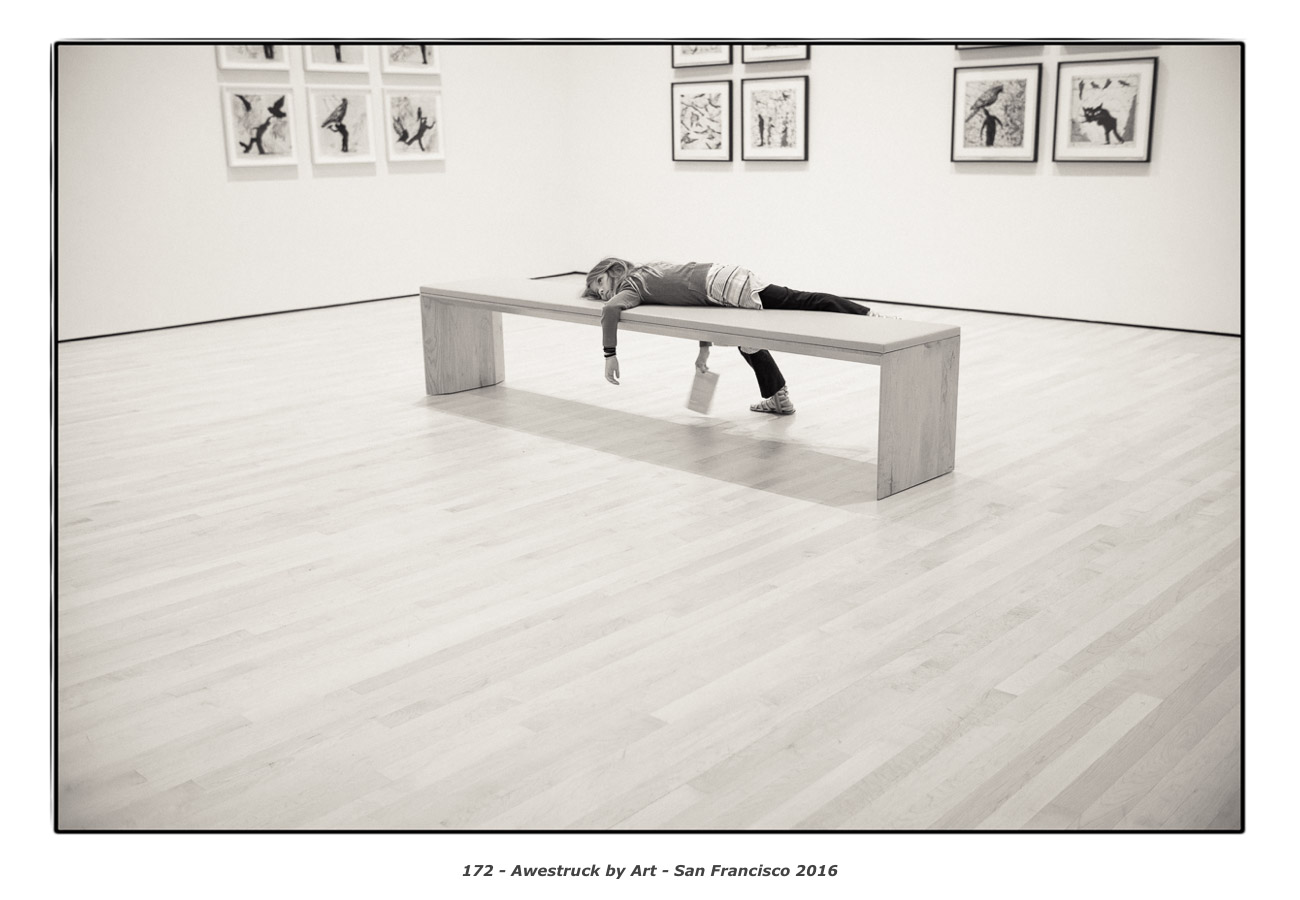You are using an out of date browser. It may not display this or other websites correctly.
You should upgrade or use an alternative browser.
You should upgrade or use an alternative browser.
Leica M-D: Pure for the sake of . . . purity?
- Thread starter Benjamin Marks
- Start date
- Latest activity Latest activity:
- Replies 724
- Views 83K
Vince Lupo
Whatever
Vince Lupo
Whatever
Godfrey
somewhat colored
I like your portraits, Vince, but there seems something a little odd in the rendering of these last two. Can't quite put my finger on it.
G
G
Vince Lupo
Whatever
I'm working off my small laptop on the road, so I will likely have to tweak them when I get home and am in front of my large desktop computer.
Do the highlights look 'solarized'?
Do the highlights look 'solarized'?
mcfingon
Western Australia
It looks almost like HDR on my iPhone screen Vince.
Vince Lupo
Whatever
I'll fix them when I get home. I've always had issues working on photos with this laptop, despite my many screen calibrations.
willie_901
Veteran
These seem to suffer from a high degree of tone compression. I often see on single images this when I push selectively push shadow regions and pull highlights with raw files.
pechelman
resu deretsiger
These seem to suffer from a high degree of tone compression. I often see on single images this when I push selectively push shadow regions and pull highlights with raw files.
x2, agree.
This is effect also seems to be exacerbated due to the somewhat limited tonal range in these photos, i.e. the exposure doesnt seem to include any luminance information much beyond what I would call Zone ~6-7.
jsrockit
Moderator
I think he gets it guys.
Vince Lupo
Whatever
I think he gets it guys.
Yes I get it. And once more -- when I get home from being on the road, I will do them again on my desktop. I probably shouldn't bother working on photos on this laptop, as I usually end up having to go through them again on my desktop. I appreciate the feedback!
Just consider these 'placeholders' 🙂
pechelman
resu deretsiger
sorry if it seemed as if I was trying to "rub Vince's nose in it".
I only thought it worthwhile to expound on what willie said since I know for sure I've seen that first hand and that i know Vince has had many similar comments/suggestions such as this in the past. While I know the histogram isnt the be all end all, I think it can be helpful when dealing with a known quantity of a crappy laptop screen. That's where I was coming from regarding my zone comment here and also in the monochrom pictures thread regarding silver efex I made a week or two back.
I was also thinking about suggesting that maybe Vince just not post anything from his laptop, but I'm sure I speak for a few others when I say that we're appreciative of him sharing his work with us here. I would hate to discourage him from doing so in the future, however, I think I might also speak for a few others when I say that we wouldnt mind waiting for the "final product" rather than to get an "early draft" either.
So sorry again if I upset anyone, I was only trying to be helpful.
I only thought it worthwhile to expound on what willie said since I know for sure I've seen that first hand and that i know Vince has had many similar comments/suggestions such as this in the past. While I know the histogram isnt the be all end all, I think it can be helpful when dealing with a known quantity of a crappy laptop screen. That's where I was coming from regarding my zone comment here and also in the monochrom pictures thread regarding silver efex I made a week or two back.
I was also thinking about suggesting that maybe Vince just not post anything from his laptop, but I'm sure I speak for a few others when I say that we're appreciative of him sharing his work with us here. I would hate to discourage him from doing so in the future, however, I think I might also speak for a few others when I say that we wouldnt mind waiting for the "final product" rather than to get an "early draft" either.
So sorry again if I upset anyone, I was only trying to be helpful.
Vince Lupo
Whatever
Kids we're all good - I know what I need to do to the photos when I get home (I actually might just start from scratch with the DNG files). I think the reason I work on these on my laptop when on the road is that I have time on my hands, and each time I try to convince myself that this time will be different than the last time. Well it never is! Ah well, someday I'll learn -- or get a new laptop 🙂
mcfingon
Western Australia
It's annoying to black and white photo enthusiasts that every different device has a tonally different screen. My MacBookPro has a really blue and contrasty screen, which I made my own profile by guesswork to try and tame. Funnily enough, the screen I think is closest to showing black and white photos at their best is my iPhone 6S Plus. To my eyes it is neutral in colour and a lovely tone range with strong blacks and good white detail but not dull.
Godfrey
somewhat colored
It's annoying to black and white photo enthusiasts that every different device has a tonally different screen. My MacBookPro has a really blue and contrasty screen, which I made my own profile by guesswork to try and tame. Funnily enough, the screen I think is closest to showing black and white photos at their best is my iPhone 6S Plus. To my eyes it is neutral in colour and a lovely tone range with strong blacks and good white detail but not dull.
This is why screen calibration and profiling, along with embedding profiles into the files you post, is advantageous. Most LCD displays are delivered set to a 'native' color temperature around 6500°K and about 2.2 gamma, which to my eye is very blue and actinic. The Apple MacBook Pro is no exception, although it seems a little more stable than some of the other laptops I've used over the years.
My desktop image processing system is calibrated to targets 120 Luminance, 1.8 gamma, and 5600°K white point, a warm-white, softer contrast curve that gives me excellent fidelity modeling a typical exhibition wall and excellent screen to printer output match. I embed profiles and use Safari, which honors profiles, so that my photos show little shift when displayed on MacBook Pro/Air laptops or iPad/iPhone devices.
Unfortunately, laptop displays and drivers are rarely as stable as desktop systems and are much more sensitive to eye point, shifting color, gamma, and brightness with the angle you view them at. I used to calibrate and profile them too, but gave up: you just have to do it too often to be sensible. So some shift is inevitable and they're only really useful for editing when you want to see a quickie in the field.
There's no definitive resolution to these issues ... there are simply too many devices on the market with all kinds of variant display characteristics to achieve the kind of normalized fidelity across the board that a print has. The best you can do is a reasonable compromise using a properly calibrated and profiled reference system, and embedding profiles that try to minimize the drift.
G
Vince Lupo
Whatever
I updated the two portraits above -- I just started from scratch and hopefully they look better.
Vince Lupo
Whatever
Another one from my lunch with my friend Rick McGinnis -- think I prefer this one:

Rick 2016-3 by Vince Lupo, on Flickr
If you're from Toronto, you may know Rick. He's a pretty well-known photographer in the city. Did a Gordon Lightfoot CD cover, among many other things!

Rick 2016-3 by Vince Lupo, on Flickr
If you're from Toronto, you may know Rick. He's a pretty well-known photographer in the city. Did a Gordon Lightfoot CD cover, among many other things!
Godfrey
somewhat colored
helen.HH
To Light & Love ...
wow...
I seriously LOVE this Camera
just from what I 'see'
Godfrey: 167 / 'shine' is Beautiful in it's Simplicity & Rendering
Everyone here has done Fantastic with Miss 262
if you remember, possibly put which lens you shot with PLEASE
I have to start saving for this camera !
though I have a terrible track record of commitment to digi 😱
I seriously LOVE this Camera
just from what I 'see'
Godfrey: 167 / 'shine' is Beautiful in it's Simplicity & Rendering
Everyone here has done Fantastic with Miss 262
if you remember, possibly put which lens you shot with PLEASE
I have to start saving for this camera !
though I have a terrible track record of commitment to digi 😱
Vince Lupo
Whatever
Yes Helen it is a great camera -- hate to admit it, but I've been reaching for the M-D more often than the Monochrom 246.
As far as lens info goes, most of my shots are taken either with a 50/1.4 Summilux or a 35/1.4 Summilux (both ASPH 6-bit). I do also have the 75/2.5 Summarit, but it doesn't get used that often. So really it's just those two lenses.
This one was taken with the 50 Summilux @ ISO 400, f/4.5:

York2 by Vince Lupo, on Flickr
As far as lens info goes, most of my shots are taken either with a 50/1.4 Summilux or a 35/1.4 Summilux (both ASPH 6-bit). I do also have the 75/2.5 Summarit, but it doesn't get used that often. So really it's just those two lenses.
This one was taken with the 50 Summilux @ ISO 400, f/4.5:

York2 by Vince Lupo, on Flickr
Similar threads
- Replies
- 6
- Views
- 1K
- Replies
- 0
- Views
- 188
- Replies
- 11
- Views
- 1K
- Replies
- 23
- Views
- 4K